Labels allow you to categorize your cargo to improve collaboration within your organization. Categorize your cargo based on customers, departments or the type of cargo, for example
By adding labels you can easily filter out the cargo that needs your attention. You can add multiple labels to one shipment, and you can filter on labels using the filter options.
You can create your own label categories, and simply add them in the overview screen, or when tracking new cargo.
Watch the instruction video “Instructional video – Adding labels to your tracked cargo” at the top of this page or follow the instruction below:
Click on the label icon of the B/L and then on ‘Edit’.
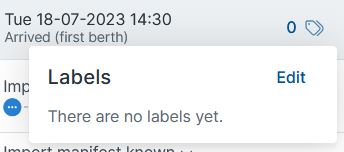
Click Save. You can now filter on this label.