For a clear and quick explanation on how to use Inland Port Dues, please refer to the Quick Start Guide. This guide will walk you through the process step by step.
Go to the website: https://www.iamconnected.eu.
There are two ways to create an account:
Here, you can create your own account.
Once you have done this, you will need to activate the account. For that purpose, an activation email will be sent to the email address you provided. The activation email will also contain your user name. We recommend that you save this email; that way, you will always have a record of your IAMconnected user name.
In the email, select the option ‘Activate my IAMconnected account’. You will then be prompted to set a password for IAMconnected. Once you do, you will immediately be logged in.
IMPORTANT: All IAMconnected users must be connected to a company (your employer or the organisation that has contracted you for certain tasks) in order to access services through IAMconnected.
Watch the video or follow the steps below.
Multi Factor Authentication provides a more secure method for logging in. In addition to a username and password, you also enter a 6-digit code. This code is generated by an app on your smartphone.
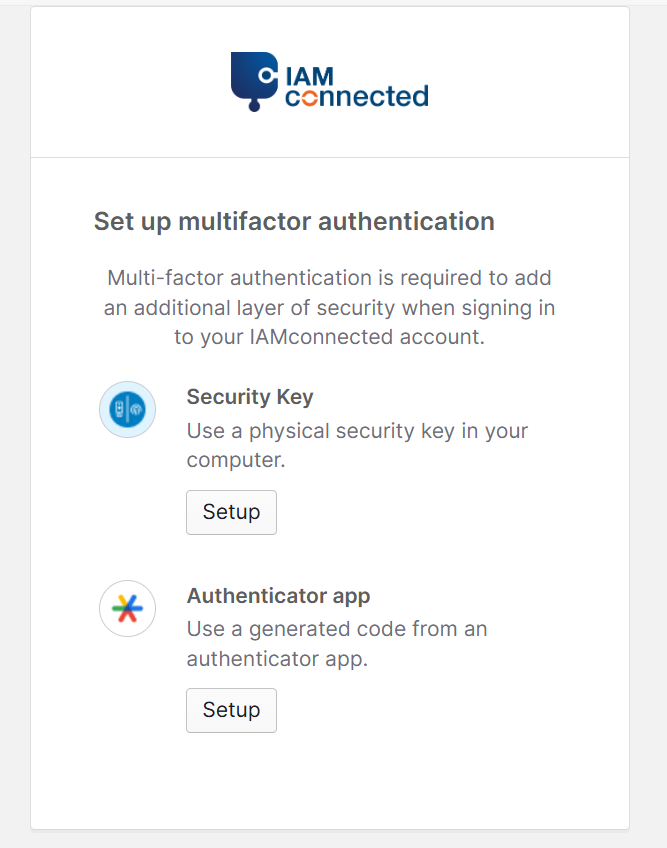
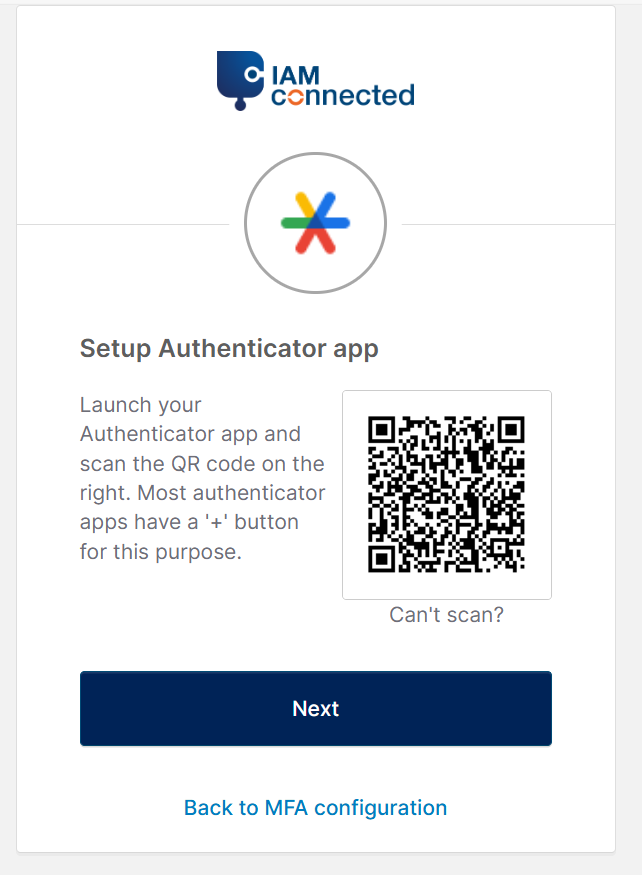
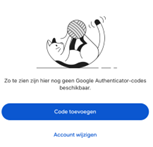
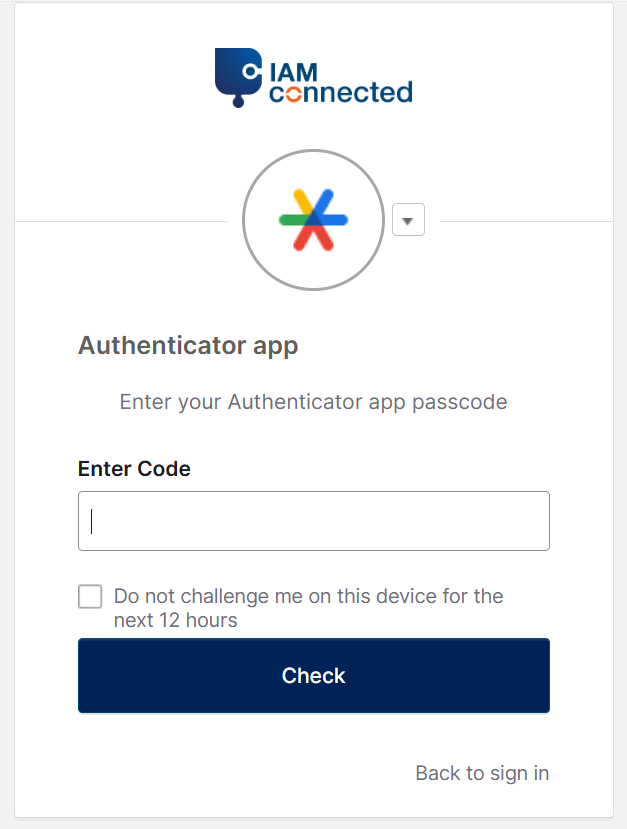
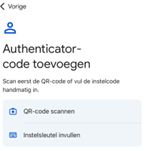
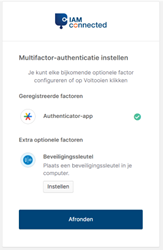
If applicable, you will be asked to provide a multi-factor authentication (MFA) code; copy this from Google Authenticator, enter it in the relevant field and select ‘Verify’.
After log-in, you will be directed to the home screen.
Here, you can choose from the services available to you by clicking on one of the service tiles. You can then log into that service.
In order to access services via IAMconnected, your account must be connected to a specific company. It is possible to connect your account to multiple companies as well. In other words: if you work for more than one company, you can do this using a single IAMconnected user account.
To connect your personal user account to a company, follow these steps:
After log-in, you will be directed to the home screen.
Here, you can choose from the services available to you by clicking on one of the service tiles. You can then log into that service.
Select the following link https://www.IAMconnected.eu and choose ‘Login’.
Enter your username and password (if you are using the authenticator app, select ‘verify’).
Then select the ‘My Profile’ tab.
Here you can modify your personal settings.
You can only create a new organization on IAMconnected, or manage its data, if you are an Organization Administrator.
