With Vessel Notification, you can submit all your compulsory vessel notifications to the Harbour Masters and Customs, including notifying the compulsory security information (ISPS). You can also use it to apply for pilots, tugboats and boatmen.
You are assured of a streamlined process 24/7. Vessel Notification also gives you direct access to the services Notification Dangerous Goods, Notification Crew & Passengers and Notification Ship’s Stores.
Quick Start Guide: Explanation of the Exemptions Functionality in PCS
10 Oct 2022 | Customs – enforcement of sanctions package 6
Customs monitors compliance with sanctions measures in respect of the sanctioned flow of goods including those imposed against Russia. On 3 June 2022, the European Union (EU) adopted the 6th sanctions package against Russia. One of the measures is that there is a ban in the EU on the purchase, import, and transfer of crude oil and refined oil products from Russia.
Sep 13, 2022 | Request Sailing Oude Maas via MyPort
From September 15, you can submit the well-known application for Bevaren Oude Maas via MyPort instead of via email to the HCC. The HCC will then receive the application digitally and will also process it digitally. The assessment will also be returned to you in MyPort.
The new application form can be found in MyPort with the existing applications for Mooring Berth outside the petroleum harbour, Work and Transport. You can reach MyPort via the IAM connected login page and then by choosing the MyPort tile.

Jun 20, 2022 | Various improvements in Vessel Notification
In the coming period, we will put various improvements live in the "Ship Notification" service. With every change that is put live, we show the well-known pop-up in the PCS.
Filter Visit Overview in the overview screen you can now set various filters so that you can find your visits even faster.
Search function seagoing vessels
A tip has been added to the search field. When searching for an exact match, the search term must be enclosed in “quotes”.
Feedback current draft and PBP
If a ship makes operational contact at Maasaanloop, it can happen that the draft has not been reported correctly. Suppose an expected draft of 13.90 meters has been reported and Maas approach is associated with operational contact that this is 14.40 meters. At that moment, the harbor master registers a current draft of 14.40 meters and changes the Pilot Boarding Place in connection with. a draft of > 14.30 meters from Maascenter to Euro13. The PCS only has an expected depth. This does not change and the PBP remains on Maascenter. This has now been solved by also feeding back the current draft to the PCS and synchronizing the PBP change to the PCS. The agent can now better inform the ship about the location where the pilot will come on board (Euro13). Ideally, the agent reports a correct draft (first time right) so that Pilotage is not surprised when planning a (correct) pilot.
Feedback LOA accepted
During an adapted pilot service (for small or for all ships), where the pilot cannot board due to bad weather, the ship is in some cases eligible for a 'Distance Pilotage' (LOA). If the relevant fields have been filled in correctly in the PCS, the Pilotage and the harbor master will assess whether the ship is allowed to enter/exit with a pilot at a distance. If permission is given for this ("LOA accepted"), this is immediately visible in the PCS for the relevant trip.
Delete old trips
At the HCC we see many old trips in our system, sometimes even months old. This obscures our work and therefore kindly ask you to remove it as soon as possible. We will continue to monitor this and will call the relevant agency to account if the undesirable situation continues.
Yours sincerely, also on behalf of Port of Amsterdam and Portbase,
Louis van Waasdijk
Project Manager Division Harbor Master (Rotterdam)
Tel: +31 (0)6 1093 8114
Click here to open and/or download the full message in PDF
Mar 07, 2022 | First step in linking Portbase and Enigma+ ensures efficiency for shipping agents
After a successful pilot, the basic link between Portbase and Enigma+ is active!
Together with North Sea Port, we looked at the wishes of the shipping agents and the link for reporting to the harbour master was established between Portbase and Enigma+.
From March 7, all shipping agents can use this new functionality.
Jan 12, 2022 | Feedback 2nd evaluation new working method inbound travel
On January 12, the feedback of the second evaluation of the new method of inbound travel took place.
You can view the presentation and video here.
Leave ‘List of ports’ and ‘Crew members’ empty, unless…
The 'List of ports' and 'Crew members' sections do not have to be filled in for Rotterdam and Amsterdam, unless there are sick or dead persons on board.
How is personal data handled?
Due to the GDPR legislation, we are obliged to automatically delete personal data from the PCS immediately after uploading and sending. The harbourmaster's system does not record personal data, only the fact that there are special circumstances regarding the health situation on board.
How will I receive the feedback to the MdoH from the harbourmaster and/or the municipal health service?
A new feature is functional feedback from the harbourmaster (right-hand blue icon: ‘Pending’). The other icons (green tick) are technical feedback items indicating that the notification has arrived in the harbourmaster's system but they say nothing about its content. All functional feedback is currently sent from the harbourmaster’s system to the agent via e-mail, the so-called ‘Clearance mail’. ‘Health’ is the first task to be displayed in PCS in this way. In time, we want to extend this solution to the other tasks. This will replace e-mails from the harbourmaster.
Fortunately, there are no health problems on the vast majority of ships. The staff of the HCC/HOC currently assess all MDoHs manually. We can now automate this work so that we only assess those MDoHs where there is a problem. If nothing is wrong, the agent gets almost immediate functional feedback (green tick on the right-hand side) that everything is in order. • If there are any special circumstances, the icon turns orange and the municipal health service is informed. • If the MDoH is not in order, the icon turns red. In this case, the captain will probably have to send a new one so that the agent can submit it to the harbourmaster again. • If there any special circumstances or if the MDoH is not in order, you will see a notification on the screen. You can also subscribe to notifications such as an e-mail and/or text message from the PCS in 'Preferences'.
If there are any special circumstances, the municipal health service will be informed. The municipal health service will contact the agent and/or the captain if action is required. Who the municipal health service contacts depends on what the issue is.
Does a captain have to sign the MDOH?
It is sufficient for the captain to certify that he/she has completed the form truthfully. A digital signature is not required, but if one is used, it is not a problem. However, we validate based on the Yes/No answer to "I declare that the particulars and answers to the questions are true and correct to the best of my knowledge and belief". You can find more information on how to complete the form under the ‘General’ tab.
Why is information that has already been reported, e.g. previous port, also requested on the form?
Like the other upload forms, the form is generated in Excel and is very similar to the familiar MDoH form you currently have to complete (sometimes still on paper). The basic principle is that the captain can use this new form both digitally and in paper form in other ports, so that he/she does not have to keep two different forms up to date. It can be printed out, signed, stamped and handed in as usual, or scanned and e-mailed. For Amsterdam, Rotterdam and elsewhere, it no longer needs to be signed, stamped and scanned. Sending it to the agent by e-mail is sufficient.
At what point do I need to submit an MDoH?
Sending the MDoH is permitted between 24 hours and 6 hours before arrival at the chosen Pilot Boarding Place (PBP). Outside this time slot, you will receive a warning. In exceptional cases, it is possible to send an MDoH outside this time slot. If there is no good reason, you run the risk that the harbourmaster will not accept the MDoH.
What are the advantages of ordering via Port Visit?
Will we receive order confirmations through e-mail?
The status overview in PCS serves as the primary state of the order. When a different time gets confirmed the HCC/HOC will call you. Because of this feature we strive to keep the number of e-mails to a minimum. We will reexamine the need for email notifications during the evaluation with agents and services providers.
In Amsterdam e-mail notifications will continue to be sent.
Can I order services through a phone call?
Yes, this is only possible when the Port Visit system (desktop or mobile version) is unavailable. I.e in case of an error.
Which movements can I order via Port Visit?
Movements from berth to berth and movements from berth to exit point. At a later stage you can also order movements from pilot station to berth.
Do I need to enter the facilities?
We recommend adding the facilities to the previous ports in the security information. This ensures that the security information is correctly passed on to the Port Authority.
Make sure to specify the actual facility. If you really do not know this information, you may enter UNKNOWN.
Way of working lock planning Amsterdam: What do the changes mean for me?
Agents are advised to provide ETDs for berths as accurately as possible. Regardless if this would trigger a reservation in DSP or not.
The exact changes will be available per june 1st on the DSP website: https://www.portofamsterdam.com/nl/sluisplanning
Voyages without NDV have an order period of 15 minutes. Can a captain directly call for servives?
PCS should still be primarily used to order services. If the voyage was already declared then a voyage without NDV can also be declared through VHF11.
Whilst PCS was under maintenance services were ordered by phone. Does the PCS order need to be updated afterwards?
This is not required. Order status and ETD will updated automatically. Other data is not updated and should be manually updated to ensure a correct administration.
Do I need to call if I need more tugboats than I ordered?
The order should be changed in PCS. When additional services are ordered the order period will be reapplied. If the order needs to be amended within the initial period you will have to call the HCC/HOC to explore the options.
Should vessels with a draft of 14.23 meters or more (semi trench ships) still be reported by phone?
No, the HCC and HOC can determine if the ship is a semi trench ship based on its draft. The nautical service providers will be notified.
How can I see the status of my order?
The order is received by PA and the nautical service providers Scheduling the order is in progress.
The order is confirmed by PA and the nautical service providers.
The order is confirmed by PA and the nautical services providers. However, the ETD has been changed by PA and nautical service providers.
The order is rejected by PA.
When will the HCC/HOC call me about my order?
If the HCC/HOC or the service providers suggest a different time of departure. In certain other cases the HCC/HOC might decide to call you based on their knowledge and experience.
When do I receive a response to my order?
Which harbour master will assess my report of the visit?
How do I report a visit to Bergen op Zoom, Foxhol, Groningen-stad, Kampen, Lauwersoog, Leeuwarden, Maasbracht, Maastricht, Roermond, Scheemda, Urk, Venlo, Veendam, Waterhuizen, Werkendam and West-Terschelling?
You have to select this port as port of call.
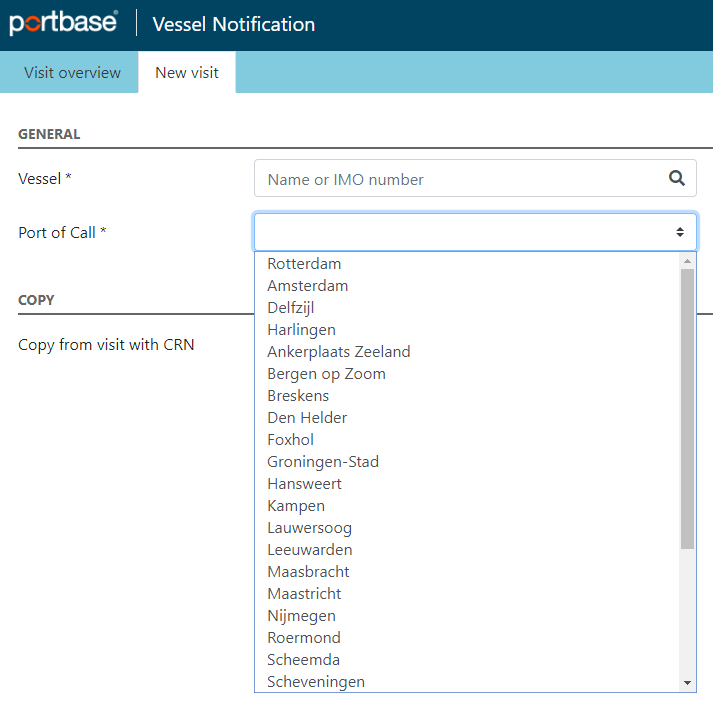
How do I report a visit to Alblasserdam, Gorinchem, ’s Gravendeel, Hardinxveld-Giessendam, Krimpen aan den IJssel, Middelharnis, Nijmegen, Ridderkerk, Sliedrecht and Stellendam?
You have to create a visit for Rotterdam and choose a berth for one of the ports above. This is the current way of working.

An airplane icon continues to be displayed for the order. Why does it not immediately advance in the screen?
An order from the nautical service providers, for example, is processed per berth at the Port Authority. For each berth, you specify the items that need to be ordered and next you click on ‘Order movement’. The order will then be placed with the Port Authority. The Port Authority will have to approve or reject the order. Until that time, the order will continue to display the airplane icon in Portbase.
Note: do make sure to use the 2-hour period for ordering. When an order remains stuck, the agent will have to contact the Port Authority to have the order fixed.
My ship does not show up in the service Cargo Declaration Import. What causes this?
Not being able to report cargo in the service Cargo Declaration Import means that the manifest is not available. This may have several causes:
What can I do if I do not receive an ATA for my specified trip? Can this still be specified?
The ATA needs to be sent by the Port Authority. If this has not been done, it is possible to have the ATA specified. For this you need permission from the Port Authority.
If you send over the the permission from the Port Authority per email, our Customer Service can help you add the specified ATA for a trip.
Note: There is an exception for the port of Vlissingen. No ATA (or ATD) is specified for this port.
For more information, please contact the Port Authority:
What should I do if I have already received a CRN number from the harbour master?
Are you planning on making use of the follow-up services (such as Cargo Declaration Import)? Then it is mandatory for certain ports such as Hansweert, Vlissingen and Terneuzen, Den Helder, Ankerplaats Zeeland and Breskens to manually enter the registered CRN in the screen. For the other ports, you can search for the ship using the IMO number or vessel name. After you have done this, it is also possible to copy a previously entered trip.
What about changes when the ship has already departed?
These should always to reported by phone to the HCC/HOC because of the urgency of the situation. Otherwise the change might not noticed in time.
How should changes/cancellations/over orders be reported?
Through PCS. The order period will be applied to these changes. In urgent cases it's possible to deviate from this norm by calling the HCC/HOC to explore other options.
If the pilot is already on board and there is a delay does the ETD in PCS need to be changed?
No, this is an operational delay. The original ETD will be maintained in order to track delays.
Could the reason for changing the order also be shown in PCS?
Currently the agent will be called when the HCC/HOC makes a change. During this call the agent will receive an explanation why their order was changed. During evaluation the agents and service providers will discuss if the reasons should also be displayed in PCS.
Can an ATA or ATD still be removed?
It is possible to remove the ATA and ATD. However, you must first contact the Port Authority. Both the ATA and the ATD are automatically issued by the Port Authority. As soon as you receive an email confirming that the ATA/ATD may be removed, you can forward this to the Portbase service desk. We can use this to assist you in removing the ATA or ATD for the trip specified.
Storm pilotage: When do I have to enter extra information?
In case of a storm extra information may be required for vessels which are about to depart from Rotterdam and which require a pilot. In that case an infobar will be shown.
Depending on the lenght of the vessel, the vessel draft (< 9 meters) and the weather conditions, shore based pilotage may be allowed. Shore based pilotage is allowed when:
Vessels longer than 150 meters are never piloted remotely, and only have to indicate whether a pilot can debark either by helicopter or hoisting.
For Amsterdam this information will be obtained by the port authority (HOC) and does not have to be entered in Port Visit
What do I do if I receive the error message: ‘Not allowed to declare security: Visit times are not in chronological order’?
This error is attributable to the fact that the data in the upload file does not match the data that is stated in the vessel call. The data in the vessel call will have to be adjusted to match the data stated in the upload file. This is related to the listed date/time not corresponding. If the data matches, the file can be uploaded again and it will be processed.
I cannot remove the berth. How do I fix this?
A berth can only be removed if it has not yet received an ATA. If the berth has not yet received an ATA, it can be removed. Make sure that no cargo, hazardous substances or waste materials have been reported at these berths. These will have to be removed first. If nothing has been booked for the berth, the berth can be removed. You can remove a berth in the vessel call by means of the trash can.
I am unable to cancel my trip. The system indicates that it still has cargo listed. How do I fix this?
When receiving this notification, it is important to check which party has cargo booked on this trip:
Hazardous substances
If the system indicates that hazardous substances are still listed on the vessel call, then use Cargo Declaration Import to locate the hazardous substances notification. Next click on the flame icon so that you are taken to the notification. Here, the possibility also exists that another agent has reported their hazardous substances and they need to remove this in the same manner. After that, you can remove the hazardous substances per consignment via the trash can. Next save this, after which the vessel call can be cancelled.
Waste
Does the system indicate that waste is still listed on the vessel call? Then click on the tab ‘Waste Declaration’ in the vessel call. You will we taken to ‘Waste Declaration’, where you can remove waste by clicking on the CANCEL button. Once this has been done, the vessel call can also be cancelled.
I am unsuccessful in transferring the ship to another agent. Why is that?
There are various reasons why you might be unsuccessful in transferring a vessel call to another agent: