Instruction video Cargo Controller
Start now
The Secure Chain is a joint initiative of governments and industry for secure physical and digital collection of containers in the port of Rotterdam. PIN codes will go away; instead there will be a closed exemption and collection process with only authorised shipping lines, agents, shippers, forwarders and inland operators. The right to collect a container will be forwarded from shipping lines to forwarder(s), and eventually to the relevant road, rail- or barge operator. Only authorised inland operators can pre-register at the terminal and collect the container. This means more secure handling of your cargo and a secure way of data sharing within a reliable chain.
Factsheet: all the facts
Start now
Start now
4. How do I start the Secure Chain?
The Secure Chain can start in 2 different ways within the logistics process (and therefore also in Cargo Controller):
Option 1: The carrier sends the commercial release directly to my organisation
In that case, you will automatically receive a message from the carriers that they will activate your organisation for the Secure Chain. With that message, they will also send a customer reference number, that number must be registered in Cargo Controller. Read this knowledge article for what you need to do.
Option 2: A client sends the commercial release to my organization
In that case, you will automatically receive a message from the client that his carrier will activate his organisation for the Secure Chain. Your client will ask you to prepare yourself for the first releases that will be passed on to you without a PIN code. You can read more in this article on how to receive and process a commercial release.
Did you miss an option? Discuss this with your client and/or shipping company. Ultimately, all containers imported via Rotterdam will be handled via the Secure Chain.
Before you continue: Inform your supply chain partners about the change you are going to make with each other.
You need to be a main user or a user manager of your IAM organisation to access these functionalities. Log in to the service Cargo Controller and go to User Menu. Select ' Manage data authorisations'
The screen will open with the tab ' Commercial releases'. Select the carrier, enter the customer reference and click Save.
You will now see the submitted customer reference listed by carriers company name's. The carrier will immediately receive a notification and will review your verification request.
Verification status
As long as your customer code is in the status of 'Pending' or 'Rejected' you cannot start the Secure Chain.
Pending
The carrier has not yet completed your verification, please contact the carrier.
Rejected
Your entered customer code has not been accepted by the carrier. If a customer reference is rejected, an explanation will be provided. If you have any questions about this rejection, we advise you to contact the carrier.
Manage customer references
If you did not enter the customer reference correctly, you can easily delete it. To do so, click the Delete-button in the same screen where you entered the customer reference for verification. You can have several contracts and thus several customer references per carrier, which you can register individually.
Start Portbase Secure Chain
In consultation with the carrier, you then decide from which date, or for which B/Ls, commercial releases will be issued in Cargo Controller via the PCS. Portbase has no part in this process, this is purely between your organisation and the carrier(s). Your customer reference must have the status 'Accepted' before the Secure Chain can start.
After reading this article, the foundation is laid to receive and process a commercial release. Read our other articles to see how the process continues.
5. How do I receive a commercial release?
In this knowledge article we explain how you can receive a commercial release within the Secure Chain, how to recognize this and how to inform yourself. There are 2 ways in which your organization is linked to the Secure Chain (and thus the commercial release).
In order to understand this article properly, we expect you to be familiar with the Secure Chain via this Quick Start Guide. And that you are already familiar with the basic functionalities of CC via the Quick Start Guide and/or this series of articles.
Option 1: You are the 'Release-to party' for this chain and receive the commercial release directly from the shipping company. The Secure Chain cannot start until your organization has been verified by the shipping company. This process is explained in this knowledge article.
Option 2: You have been designated as a 'Cargo Director' for this chain and receive the commercial release from the 'Release-to party' or from another 'Cargo Director'.
Receiving releases
You will receive a commercial release per container. You can recognize this by a container because it shows its status within the Secure Chain in the main screen.
Container without commercial release:
Container with commercial release:
Secure Chain pop-up
Click on the icon and you will see from whom, and when, you have received the commercial release. In the following knowledge article we will explain how to process this.
E-mail notifications
There are a number of email notifications available within Cargo Controller that can warn you if you are not logged in and a commercial release has become available for your organization within the Secure Chain. Read here how to set this up.
Does Portbase send the Notification of Arrival (NA) to the STI?
Yes, if you are subscribed to the service Pre-arrival Cargo Declaration Import with Portbase, Portbase will send both the ENS (Entry Summary Declaration) and the NA (Notification of Arrival) to the STI. If you are not subscribed to this service, you need to take care of sending the ENS and NA yourself.
As part of ICS2, does Portbase offer a service for house filers that allows them to send the ENS?
No, Portbase offers the service Pre-arrival Cargo Declaration Import, with which the ENS is sent, only to shipping companies and shipbrokers.
Overview and differences Cargo Controller & Cargo Release Manager
Only together we can make the container release process and hence the logistics chain more secure. The ‘key’ in the form of a PIN code disappears. Each party in the chain authorises the next party in the logistics chain. Only those authorised parties can perform actions and access confidential data.
Choose service
Use the decision tree to determine which solution is best suited to your situation.
Cargo Controller or Cargo Release Manager
The services Cargo Controller and Cargo Release Manager are part of the Secure Chain, a new process to safely and securely share data with each other in the Dutch ports. You need either Cargo Controller or Cargo Release Manager to enter the Secure Chain and control your chain(s).
With Cargo Controller you get real-time Track & Trace information. You have full control and insight into the cargo, to ensure it is handled correctly and proactively.
With Cargo Release Manager you can view basic cargo information and can direct your chain partners.
The overview below shows the differences between the two services:
* One-time connection fee per service, excl. VAT
**from 01/01/25, the fixed monthly fee is €76.88 and the cost per requested B/L is €0.42 for Cargo Controller.
Request the service
Will you take part in the Secure Chain and join Europe’s largest port community?
Click here to register and request the Portbase service(s) of your choice.
Support pages
Here you will find practical information on how to expand and use Cargo Controller.
Here you will find practical information on how to use Cargo Release Manager.
Can I automatically notify my carrier for inspections at RIT?
Yes. An email notification can be activated for cargo agents in the Inspection Portal: “customs physical inspection in external warehouse”. This is essentially the same email as 'inspection notified', but only for physical checks. Specifically for customs inspections in the external customs warehouse (“Fyco – DCL”), a timely assignment to the carrier for transport to the DCL can significantly shorten the lead time.
NB! This method only applies to physical checks in the introduction process, known in the Inspection Portal as “Fyco - DCL”. The method does not work for outgoing cargo and not for inspections by other inspection bodies.
Step 1: Coordinate transport order procedure
As a loading agent you can have this email notification sent to your carrier (e.g. Maasvlakte Transport). As soon as customs announces a physical inspection, an email will be sent directly to the carrier from now on. In consultation with your carrier, you can regard these emails as an order for transport, so that the carrier can immediately schedule the container for transport.
Step 2: Set up email communications
This step should only set up 1 user from your organization.


From now on, your carrier will receive e-mail messages if your cargo has been selected for customs physical inspection in the external warehouse.
How can I activate Secure Chain within Cargo Controller?
If you are already using Cargo Controller, you can have the following activated by your organization's main administrator. For Cargo Controller API users, the steps below are also necessary to complete before you can use our extensive API functions.
Master administrators have access to the PCS-menu option 'Organization management':
In this menu, the main user can issue rights to users by means of User groups. Go to the User Groups tab.
We have added a User Group 'Cargo Controller (Director)' for all existing Cargo Controller users. Click on this title and you can then add colleagues to this group. Click on 'Save' to apply the changes.
A colleague who is already logged in will then have to log out and log in before the extra functionalities are visible in his Cargo Controller environment.
Tip: In this way, we hope that you limit the management of these functionalities to the users who actually use them in their work.
How can I register my customer code?
You need to be a main user or a user manager of your IAM organisation to access these functionalities.
Log in to the service Cargo Controller, or Cargo Release Manager, and go to User Menu. Select ' Manage data authorisations'
The screen will open with the tab ' Commercial releases'. Select the shipping company, enter the customer code and click Save.
You will now see the submitted customer codes listed by carrier company name's. The carrier will immediately receive a notification and will review your verification request.
Start Portbase Secure Chain
In consultation with the carrier, you then decide from which date, or for which B/Ls, commercial releases will be issued in Cargo Controller, or Cargo Release Manager, via the PCS. Portbase has no part in this process, this is purely between your organization and the carrier(s). Your customer code must have the status 'Accepted' before the Secure Chain can start.
Important note: After entering the customer code, the container release is not automatically visible in Portbase! The shipping line must first accept it. Only then will you be able to receive a new release via Portbase.
Manage customer codes
You can have several customer codes per carrier, which you can register individually. In this tab you can see per carrier which customer codes you have registered and you can also manage these by removing expired customer codes using the 'Delete' button.
My customer code has not been verified. What should I do?
As long as your customer code is in the status of 'Pending' or 'Rejected' you cannot start the Secure Chain.
Pending
The carrier has not yet completed your verification, please contact the carrier.
Rejected
Your entered customer code has not been accepted by the carrier. If a customer code is rejected, an explanation will be provided. If you have any questions about this rejection, we advise you to contact the carrier.
Manage customer codes
If you did not enter the customer code correctly, you can easily delete it. To do so, click the Delete-button in the same screen where you entered the customer code for verification.
Can I authorize or nominate before the commercial release is issued?
Cargo Controller: Yes, you can track the B/L and container(s) in Cargo Controller long before the ship's ETA. But you can only manage the chain by authorizing or nominating a party after the Import manifest is known.
However, the chain will only become active once the commercial release has been granted. Only then can the pre-notification be made at the terminal. Everyone in the chain can receive an update when the commercial release is released.
Cargo Release Manager: No, within Cargo Release Manager you can only access the B/L after the commercial release is issued and then manage the chain.
NB! If the commercial release never follows because another party receives the commercial release or changes the B/L number (due to division), this entire chain will become redundant. You can then delete the B/L data, you can read more about that here.
Do I still need to provide my supply chain partners with a (transport) order after nomination or authorisation?
Yes; in this phase, the Portbase Secure Chain is only concerned with unloading containers without a PIN code. An authorisation or nomination is not yet a legal contract. You still need to bilaterally transfer your underlying agreement to each other.
I see that I am no longer assigned for my B/L; how is this possible?
Revoked release
Just as you can revoke the rights of the next party in the chain, your principal in the chain can also revoke this for you as a release-to-party, director or inland operator.
For example, a carrier can withdraw the entire commercial release for the full chain. At that point, the container will no longer be available for collection until the commercial release has been re-issued again.
Your chain may have already been fully prepared, and this chain is still active at this point. Only without the commercial release your inland operator cannot remove the container. If the carrier re-issues the commercial release, this automatically restores your prepared chain and your inland operator can submit the pre-notification.
The same effect can also arise if the validity of your commercial release has expired. Although this is not yet the case at this stage of the Secure Chain, this may change in the future.
Contact your carrier for a new commercial exemption.
Revoked authorization or nomination
Please contact your client if you are no longer authorized or nominated for this cargo.
Do I still need the Delivery Note with the Portbase Secure Chain inplace?
Yes.
For now you will still need the delivery note for some details that are not yet available in the services within the Portbase Secure Chain, such as empty returns. We are currently working with the shipping companies in order to also be able to display these values to all parties in the chain via the services.
Can I also request the commercial release from the shipping company via the Portbase Secure Chain?
No, you should still contact the shipping company if you are not automatically assigned the commercial release.
Can I also process my export flow via the Portbase Secure Chain?
No, in the current phase, the Portbase Secure Chain is only in place for the import flow of containers.
Can I also see empty returns via the Portbase Secure Chain?
This value is not currently available in Cargo Controller and Cargo Release Manager. For now, you will find this value on the delivery note the shipping company send you by e-mail. We are currently working with the shipping companies in order to also be able to display these values to all parties in the chain via the Portbase Secure Chain, via the Portbase services.
1. How do I manage my B/Ls?
Within Cargo Controller, your organisation can be linked to a B/L and the information that becomes available in multiple ways. In this knowledge article, we explain how you can unlock this data and what possibilities we offer in this.
Option 1: Add a B/L yourself
Each user can enter a B/L number via the web screen (or via Cargo Controller API) in combination with at least 1 container number. Based on this data, Portbase retrieves information submitted by the carrier or cargo broker on the import manifest. If this is known, we immediately show all information (and all containers) that Portbase has available at that moment, an "Extended B/L".
B/Ls that you as a user have added yourself are immediately marked as 'Favorite', recognizable by the yellow star in front of the B/L number. B/Ls that your colleagues have added can also be activated as favorites by clicking on the star.
Option 2: Assigned to a B/L
A carrier, a freight broker or a principal can grant a commercial exemption (via Secure Chain) to your organization without your organization tracking the container on the corresponding B/L within Cargo Controller. Based on this data, Portbase retrieves information that is available within the Secure Chain, a "Basic B/L".
As explained in our Quick Start Guide, there are filter options available, but also 'Quick Views'. These quick views quickly differentiate in the main screen, such as the quick view "My Cargo" which immediately selects all B/Ls that you have registered as favorites.
In addition, you can add a label for each B/L, a reference that makes it unique for your organization. This also allows for additional distinction in B/Ls and you can also apply a filter to the set labels. Click on the Label icon of the B/L and add unique or recurring labels, these are then saved and with the filter 'Labels' you can filter on these values.


Active full insight into cargo information and status
As previously indicated, the way in which your organization is linked to a B/L determines how much information you can see from a B/L. Cargo Controller tracks all B/Ls that are linked to your organization as complete (Extended Tracking) by default. This allows you to see all the important cargo information and status updates that you expect.
Are not all B/Ls actively tracked within your organization and do you need this information? Then every user can easily retrieve this by clicking the 'Get access' button. Portbase then registers a paid transaction and immediately provides all available B/L information as you are used to. The B/L that you manually upgrade is immediately marked as a favorite.
How do I manage my B/Ls for my organization (main administrator)?
The main administrator of an organization can manage the active tracking of B/Ls within Cargo Controller. Click on Manage data access via the User menu:
The 'Manage Authorizations' screen opens, now click on the 'B/L Information' tab:
This activates or deactivates the termination of automatic, full B/L information and statuses. By default, this setting is active for your organization. Changes will impact all new B/Ls that are tracked afterwards.
The above can also be controlled via our Cargo Controller API, which allows you to fully integrate with your own internal systems. Read more about this here.
If your organization is not ready for our Cargo Controller API integration, we also have an interim solution with an Excel upload function. Read more about that here.
4. How do I start the Secure Chain?
The Secure Chain can start in 2 different ways within the logistics process (and therefore also in Cargo Controller):
Option 1: The carrier sends the commercial release directly to my organisation
In that case, you will automatically receive a message from the carriers that they will activate your organisation for the Secure Chain. With that message, they will also send a customer reference number, that number must be registered in Cargo Controller. Read this knowledge article for what you need to do.
Option 2: A client sends the commercial release to my organization
In that case, you will automatically receive a message from the client that his carrier will activate his organisation for the Secure Chain. Your client will ask you to prepare yourself for the first releases that will be passed on to you without a PIN code. You can read more in this article on how to receive and process a commercial release.
Did you miss an option? Discuss this with your client and/or shipping company. Ultimately, all containers imported via Rotterdam will be handled via the Secure Chain.
Before you continue: Inform your supply chain partners about the change you are going to make with each other.
You need to be a main user or a user manager of your IAM organisation to access these functionalities. Log in to the service Cargo Controller and go to User Menu. Select ' Manage data authorisations'
The screen will open with the tab ' Commercial releases'. Select the carrier, enter the customer reference and click Save.
You will now see the submitted customer reference listed by carriers company name's. The carrier will immediately receive a notification and will review your verification request.
Verification status
As long as your customer code is in the status of 'Pending' or 'Rejected' you cannot start the Secure Chain.
Pending
The carrier has not yet completed your verification, please contact the carrier.
Rejected
Your entered customer code has not been accepted by the carrier. If a customer reference is rejected, an explanation will be provided. If you have any questions about this rejection, we advise you to contact the carrier.
Manage customer references
If you did not enter the customer reference correctly, you can easily delete it. To do so, click the Delete-button in the same screen where you entered the customer reference for verification. You can have several contracts and thus several customer references per carrier, which you can register individually.
Start Portbase Secure Chain
In consultation with the carrier, you then decide from which date, or for which B/Ls, commercial releases will be issued in Cargo Controller via the PCS. Portbase has no part in this process, this is purely between your organisation and the carrier(s). Your customer reference must have the status 'Accepted' before the Secure Chain can start.
After reading this article, the foundation is laid to receive and process a commercial release. Read our other articles to see how the process continues.
6b. How can I pass on the commercial release to (regular) partners?
In this knowledge article we explain how you can submit a commercial release via various bulk actions for repetitive actions. Like registering (regular, occuring) partners, per B/L, in bulk via Excel uploads or Cargo Controller API. You can only apply this article if you have received a commercial release.
Passing on releases
Passing on an releases differs for the role of the chain party that you are going to manage. We have elaborated on the standard action per container in this article.
Processing releases in bulk
The above are simple actions if you have a limited volume of commercial releases to process. Within the Cargo Controller service there are several options to perform this in bulk, manually, semi-automatically or fully automated.


Registering Trusted Cargo Directors
This can only be set by Power Users and User Administrators.

Tip: Use this option for a limited number of organizations as this can cause confusion if too many organizations can claim these automatic rights. If multiple automatically authorized parties track the same B/L this becomes an undesirable situation, which can be poorly monitored by you. We advise to use this option very limited and to actively manage it. You can delete parties using the 'Delete' button.
Registering Trusted Inland Operators
This can only be set by Power Users and User Administrators.
Follow the steps above, but in step 2 go to the tab 'Trusted Inland Operators'. At the moment that NO Inland Operators are registered here, every employee of your organization can search for and use a Inland Operator themselves. From the moment that 1 Inland Operators is registered here, all employees of your organization will only be able to choose this Operator. You can register as many Inland Operators as you like.
6a. How do I pass on the commercial release per container?
In this knowledge article, we explain how to pass on a commercial release in a simple manner. We explain the bulk processing of this action further here. You can only apply this article if you have received a commercial release.
Passing on releases
Passing on an releases differs for the role of the chain party that you are going to manage.
Option 1: Are you passing on the release to your inland operator? Then you nominate the inland operator.
Option 2: Are you passing on the exemption to another forwarder? Then you appoint this party as the next Cargo Director. In some cases, this concerns a 'Tranfser' of cargo upon arrival at the terminal.
Nominate Inland Operator



Assign Cargo Director



You have are now able to nominate and assign other parties within the Secure Chain.
5. How do I receive a commercial release?
In this knowledge article we explain how you can receive a commercial release within the Secure Chain, how to recognize this and how to inform yourself. There are 2 ways in which your organization is linked to the Secure Chain (and thus the commercial release).
In order to understand this article properly, we expect you to be familiar with the Secure Chain via this Quick Start Guide. And that you are already familiar with the basic functionalities of CC via the Quick Start Guide and/or this series of articles.
Option 1: You are the 'Release-to party' for this chain and receive the commercial release directly from the shipping company. The Secure Chain cannot start until your organization has been verified by the shipping company. This process is explained in this knowledge article.
Option 2: You have been designated as a 'Cargo Director' for this chain and receive the commercial release from the 'Release-to party' or from another 'Cargo Director'.
Receiving releases
You will receive a commercial release per container. You can recognize this by a container because it shows its status within the Secure Chain in the main screen.
Container without commercial release:
Container with commercial release:
Secure Chain pop-up
Click on the icon and you will see from whom, and when, you have received the commercial release. In the following knowledge article we will explain how to process this.
E-mail notifications
There are a number of email notifications available within Cargo Controller that can warn you if you are not logged in and a commercial release has become available for your organization within the Secure Chain. Read here how to set this up.
Overview and differences Cargo Controller & Cargo Release Manager
Only together we can make the container release process and hence the logistics chain more secure. The ‘key’ in the form of a PIN code disappears. Each party in the chain authorises the next party in the logistics chain. Only those authorised parties can perform actions and access confidential data.
Choose service
Use the decision tree to determine which solution is best suited to your situation.
Cargo Controller or Cargo Release Manager
The services Cargo Controller and Cargo Release Manager are part of the Secure Chain, a new process to safely and securely share data with each other in the Dutch ports. You need either Cargo Controller or Cargo Release Manager to enter the Secure Chain and control your chain(s).
With Cargo Controller you get real-time Track & Trace information. You have full control and insight into the cargo, to ensure it is handled correctly and proactively.
With Cargo Release Manager you can view basic cargo information and can direct your chain partners.
The overview below shows the differences between the two services:
* One-time connection fee per service, excl. VAT
**from 01/01/25, the fixed monthly fee is €76.88 and the cost per requested B/L is €0.42 for Cargo Controller.
Request the service
Will you take part in the Secure Chain and join Europe’s largest port community?
Click here to register and request the Portbase service(s) of your choice.
Support pages
Here you will find practical information on how to expand and use Cargo Controller.
Here you will find practical information on how to use Cargo Release Manager.
Can I limit the list of Inland Operators to my regular carriers?
Yes, you can register a fixed list of carriers within Cargo Controller and Cargo Release Manager. This can only be set by a main and/or user administrator and has operational consequences for your users.
You cannot automatically nominate inland operators, as this would impact the operational process to much when a scenario occurs that a different inland operators needs to be
Register trusted parties
You can add your logistics partner(s) to your organization as 'Trusted Inland Operators'.

Activation: From the moment you register 1 inland operator here, the option to nominate another inland operator is excluded. This list of inland operators must immediately be made as complete as possible. Deviations can then only be updated by main and/or user administrators.
You still have to nominate these parties per container.
Control Cargo Controller via Excel uploads and downloads
Yes that is possible. It is largely the same as tracking new B/Ls via an Excel upload, but you will have to provide more information.
Tracking multiple B/Ls in one go
We also call this a batch upload.
You can enter a maximum of 500 equipments and the associated B/Ls in one go with an Excel file.



You have now controlled the Secure Chain in bulk.
After you receive updates on these dates, you can also download a selection and import it into your own systems. Read more about that here.
3. I don't see any terminal data in my B/Ls, how is that possible?
Additional data sources are available within Cargo Controller that are made available by third parties. So-called add-ons make data available within Cargo Controller under their own conditions. You will mainly find providers of these add-ons in the Portbase Marketplace.
Basics: Carrier data
Based on the import manifest, Cargo Controller shows the most current information that the carrier (shipping agent) makes available based on its ship visit to the Dutch port(s). The reliability and accuracy is at most 4 days before the planned ETA. To improve the basics, the terminal data is considerably more reliable, sometimes up to 14 days before the planned ETA. Cargo Controller provides the carrier data by default, unless other sources are available and your organization meets the conditions. You can read more about these conditions at the bottom of this page.
Am I looking at terminal data or carrier data?
The status screen of Cargo Controller clearly indicates whether the data was supplied by the carrier or by the terminal. The example below shows data from the carrier:
The conditions under which you see data may differ per terminal. Below is an example of the APM Terminals that makes its terminal data available free of charge to all Cargo Controller users:
The conditions that a terminal sets can also result in your organization not seeing any data until these conditions are met. See below an example of an organization that did not have a ECT MyTerminal Free account and therefore did not receive a release confirmation in Cargo Controller:
Premium Terminal Data in Cargo Controller
* All Terminals reserve the right to make changes to their terms and conditions.
Those involved will be informed in a timely manner of any changes to the conditions.
The benefits of Premium Terminal Data
How to access Premium Terminal Data
To receive terminal data as a shipper or freight forwarder, you need a Cargo Controller subscription in Portbase. There are 2 options:
Via web: For Cargo Controller web users, the status screen in Cargo Controller clearly indicates whether the data was provided by the shipping line or the terminal.
Via API: Terminal data is also directly available through our Cargo Controller API. This allows you to use the API as a single source instead of setting up multiple separate connections. For more detailed information, see our API specifications on our Developer Portal.
Different procedures apply per terminal. Read more below.
APMT
APMT automatically provides terminal data within Cargo Controller. No additional action is required; this service is completely free of charge.APMT reserves the right to make changes to the terms and conditions. Stakeholders will be informed of any changes in a timely manner.
Price: No subscription fee and/or transaction fee.
RWG
RWG Premium Terminal Data must be requested within the Cargo Controller service. Only users with the role 'Main Administrator' or 'Data Managers' can request this premium service)
Price: Based on a subscription and transaction fee per B/L. Find more here. Login to PCS is requiered.
ECT
To receive terminal data from ECT, you need to have both a Cargo Contoller account from Portbase and a MyTerminal+ account from ECT. Data authorisations for ECT have to be requested through MyTerminal. More information here.
Price: Based on ECT Myterminal account. Find out more here.
2. How do I track the status of my cargo?
After adding your cargo you will discover the power of Cargo Controller, you are now able to monitor all your cargo based on 3 main indicators. These 3 main indicators represent the 3 phases of the import process that your cargo goes through before you can have it picked up at the terminal. These 3 main indicators are also called 'gates' and our status messages 'milestones'. In this article we explain the statuses, but also how you can apply them to simplify your daily work by working based on exceptions (management by exceptions).
Import phases
Each indicator monitors the status of the import phase your container is currently in. This way, either the general status or the most critical status is shown. An indicator contains a group of specific indicators for that phase:
* This indicator is only available within the Secure Chain. More information about this can be found in our Quick Start Guide, Factsheet or introduction film.
** This indicator is only available if the terminal makes this data available. Would you like to know more about terminal data within Cargo Controller? Then read more here first.
Legend of the status indicator
As you can see, the 3 indicators are based on 10 individual indicators. You can view this if you press the i icon and open the details screen:
Colors and icons
The main indicator will provide you with the overall status of the phase, or the most urgent one within that phase. Their color and icon will read as the following:
In de onderstaande stappen gaan we in op hoe je deze statussen kan monitoren via filters e/o e-mailnotificaties aan de hand van een aantal voorbeelden.
Monitoring statuses
In our Quick Start Guide we have already mentioned the filter options within Cargo Controller, in this part we explain a number of them to use to filter out important status updates. This in combination with a number of our supporting email notifications.
Filter 1: Import manifest
Check 'Data not available', all B/Ls that are not known are now shown in the overview. Without a manifest, Cargo Controller cannot share any other status with you. The shipping company is responsible for submitting the import manifest. They must confirm this to the Harbor Master 4 days before ETA.
Tip 1: Always check first that there is no typo in the registered B/L number, that is our number 1 cause for questions in this situation.
Tip 2: Sometimes a B/L may have been wrongly registered on the manifest and subsequently deleted. An email notification is also available for this situation (B/L removed).
Filter 2: Discharge
Check 'Not Discharged' and containers have not yet been confirmed by the terminal. This can arise from various situations, such as a communication disruption between the terminal and Portbase, a cut-and-run situation by the shipping company or your organization at this terminal is not allowed to view this data (see Terminal data).
Tip: An e-mail notification is available that sends an e-mail when the ship has departed, but the discharge confirmation has not yet been received.
Filter 3: Inspection status
Check 'Notified', all containers that Customs has selected for inspection, 'have fallen red', are now shown on the screen.
Or: Check 'Released' to select all containers that were inspected and have now been released by Customs.
Tip: There are e-mail notifications available that send an email when the container has been notified and subsequently released.
Filter 4: Import document
Check 'Unknown', all containers for which no import document (MID) has yet been submitted to the terminal are now shown on the screen.
Tip: An e-mail notification is available that sends an e-mail if no MID has been submitted 6 hours after unloading the container.
Filter 5: Inland operator
Check 'Not nominated', all containers for which no carrier has yet been nominated (Secure Chain action) are now shown on the screen.
You can now track the status of your cargo
Based on this article, you can now easily navigate through the statuses of the cargo and you are in control of the current status. The next steps if a status deviates differ per situation. Read more here how you can set up email notifications.
How can I activate Secure Chain within Cargo Controller?
If you are already using Cargo Controller, you can have the following activated by your organization's main administrator. For Cargo Controller API users, the steps below are also necessary to complete before you can use our extensive API functions.
Master administrators have access to the PCS-menu option 'Organization management':
In this menu, the main user can issue rights to users by means of User groups. Go to the User Groups tab.
We have added a User Group 'Cargo Controller (Director)' for all existing Cargo Controller users. Click on this title and you can then add colleagues to this group. Click on 'Save' to apply the changes.
A colleague who is already logged in will then have to log out and log in before the extra functionalities are visible in his Cargo Controller environment.
Tip: In this way, we hope that you limit the management of these functionalities to the users who actually use them in their work.
How can I monitor the status of my cargo?
In Cargo Release Manager will inform you can follow the picked up status of you cargo at the terminal:
Import phases
Each indicator will monitor the status concerning a phase in the import flow of the container. It will indicate an overall status, or the must urgent one. All indicators contain a group of specific indicators within these phases:
As you can see, the 2 indicators will inform you about 3 separate indicators. These 3 indicators are visible when you view the status details via the i-button.
Color and icons
The main indicator will provide you with the overall status of the phase, or the most urgent one within that phase. Their color and icon will read as the following:
With these indicators you will be in control about you cargo. In addition with the filter options in Cargo Release Manager you are now able to manage you cargo by exceptions.
I am the haulier for one or more containers. How can I nominate another haulier?
Select the container(s) you want to assign to another haulier by checking the box to the left of the container line. The Forward button then appears at the bottom of the page. By clicking on it, you can choose which organisation you want to prenotify and transport the selected container(s).
Important! You can select multiple containers at once, but you can only nominate one haulier per forward.
I am the nominated haulier for my container but I am not able to select another haulier to nominate them.
If your haulier is not known in HCN, you cannot select them to nominate them for the Inland operator role. The haulier must first register with Portbase and then choose (one of) the services HCN Road, Rail or Barge. This is how you step into the Portbase Secure Chain.
Should this block further processing of the current container, you have two options:
Important! At most terminals, prenotification by your haulier is mandatory. In time, the option of collecting a container with a PIN code will be withdrawn due to its susceptibility to fraud.
I see that I am no longer the nominated haulier for a container; how is this possible?
Your customer has revoked your nomination and chosen another haulier for the container(s). You can tell that this is the case because the container is visible in the Handlings dashboard but is no longer visible in Shipments.
If a transport order exists in your own TMS but there is no registration in the PCS, it is no longer valid.
The customer should always inform the haulier of the cancellation or removal of a container in order to avoid a cargo mismatch, because the haulier may have already initiated transport to collect the container.
How can I register my customer code?
You need to be a main user or a user manager of your IAM organisation to access these functionalities.
Log in to the service Cargo Controller, or Cargo Release Manager, and go to User Menu. Select ' Manage data authorisations'
The screen will open with the tab ' Commercial releases'. Select the shipping company, enter the customer code and click Save.
You will now see the submitted customer codes listed by carrier company name's. The carrier will immediately receive a notification and will review your verification request.
Start Portbase Secure Chain
In consultation with the carrier, you then decide from which date, or for which B/Ls, commercial releases will be issued in Cargo Controller, or Cargo Release Manager, via the PCS. Portbase has no part in this process, this is purely between your organization and the carrier(s). Your customer code must have the status 'Accepted' before the Secure Chain can start.
Important note: After entering the customer code, the container release is not automatically visible in Portbase! The shipping line must first accept it. Only then will you be able to receive a new release via Portbase.
Manage customer codes
You can have several customer codes per carrier, which you can register individually. In this tab you can see per carrier which customer codes you have registered and you can also manage these by removing expired customer codes using the 'Delete' button.
My customer code has not been verified. What should I do?
As long as your customer code is in the status of 'Pending' or 'Rejected' you cannot start the Secure Chain.
Pending
The carrier has not yet completed your verification, please contact the carrier.
Rejected
Your entered customer code has not been accepted by the carrier. If a customer code is rejected, an explanation will be provided. If you have any questions about this rejection, we advise you to contact the carrier.
Manage customer codes
If you did not enter the customer code correctly, you can easily delete it. To do so, click the Delete-button in the same screen where you entered the customer code for verification.
My customer code has been verified. What happens next?
Start Portbase Secure Chain
In consultation with the carrier, you jointly determine from when the commercial releases will be issued via PCS in Cargo Controller, or Cargo Release Manager. Portbase has no further active role in this, this is done via the shipping company.
Basic functionalities
You can now manage the supply chain to retrieve the relevant containers without PIN code. As usual, you will still receive a delivery note from the carrier by email, but now without a PIN code.
On the current page you will find various FAQs per subject and there we will go into more detail on specific steps in managing your logistics chain within the Secure Chain.
Can I nominate or authorize per B/L or per container?
Both.
Authorize or nominate per container
You can easily authorize another logistics partner per container for the role of 'Cargo director' or nominate a carrier for the role of 'Carrier. Select the -button behind the relevant container and click on 'Transfer cargo director' or 'Nominate inland operator'. You can now select your partner and transfer only this container to your logistics partner.
Please note that you can only transfer the role of 'Cargo director' after you have received the exemption from the shipping company.
Authorize or nominate per B/L
You can nominate or authorize all containers per B/L to a inland operator in one action. Select the -button behind the relevant B/L and click on 'Transfer cargo director' or 'Nominate inland operator'. You can now select your partner and transfer only this container to your logistics partner.
Nominate per B/L
You can nominate all containers per B/L to a inland operator in one action. Select the B/L by checking it and at the top you will now see the button 'Nominate inland operator'.
With the current state of the Portbase Secure Chain we might update this process later based upon feedback from the community. We will inform all users via email and the news updates in the service.
I cannot select my logistics partner, what now?
The release can be passed on via an authorisation to a logistics chain partner or by directly nominating a carrier.
Below we explain both situations if that option is not available:
1. Nominate
After you have chosen the option 'Nominate carrier' you will come to a pop-up screen. If you start typing the name of your carrier it will automatically be filled with all the organizations that Portbase knows.
If your carrier is not known in Cargo Controller or Cargo Release Manager, you cannot select it for transferring the Carrier role. Your carrier must first register with Portbase and connect to MCA Road, Rail or Barge to join the Secure Chain.
If this blocks your current container from further processing, you have one choice:
You use another carrier that is known to Portbase. Your carrier can register with Portbase, follow this link of the Secure Chain page.
2. Authorize
After you have chosen the option 'Transfer cargo director' you will see a pop-up screen. If you start typing the company name of your logistics partner, it would automatically be completed with all organizations known to Portbase.
If your logistics partner is not known in Cargo Controller or Cargo Release Manager, you cannot select it for the role Cargo director, or Transport director. Your logistics partner must first register with Portbase and make a choice between Cargo Controller or Cargo Release Manager before you can continue with the Chain of Trust. Should this block your current cargo from further processing, you have two choices:
Important! In time, the option of unloading a container using a PIN code will be withdrawn due to its susceptibility to fraud.
Can I authorize or nominate before the commercial release is issued?
Cargo Controller: Yes, you can track the B/L and container(s) in Cargo Controller long before the ship's ETA. But you can only manage the chain by authorizing or nominating a party after the Import manifest is known.
However, the chain will only become active once the commercial release has been granted. Only then can the pre-notification be made at the terminal. Everyone in the chain can receive an update when the commercial release is released.
Cargo Release Manager: No, within Cargo Release Manager you can only access the B/L after the commercial release is issued and then manage the chain.
NB! If the commercial release never follows because another party receives the commercial release or changes the B/L number (due to division), this entire chain will become redundant. You can then delete the B/L data, you can read more about that here.
Do I still need to provide my supply chain partners with a (transport) order after nomination or authorisation?
Yes; in this phase, the Portbase Secure Chain is only concerned with unloading containers without a PIN code. An authorisation or nomination is not yet a legal contract. You still need to bilaterally transfer your underlying agreement to each other.
I see that I am no longer assigned for my B/L; how is this possible?
Revoked release
Just as you can revoke the rights of the next party in the chain, your principal in the chain can also revoke this for you as a release-to-party, director or inland operator.
For example, a carrier can withdraw the entire commercial release for the full chain. At that point, the container will no longer be available for collection until the commercial release has been re-issued again.
Your chain may have already been fully prepared, and this chain is still active at this point. Only without the commercial release your inland operator cannot remove the container. If the carrier re-issues the commercial release, this automatically restores your prepared chain and your inland operator can submit the pre-notification.
The same effect can also arise if the validity of your commercial release has expired. Although this is not yet the case at this stage of the Secure Chain, this may change in the future.
Contact your carrier for a new commercial exemption.
Revoked authorization or nomination
Please contact your client if you are no longer authorized or nominated for this cargo.
I see that the validity of the commercial release has expired, now what?
Contact your shipping company for a new commercial release or to renew the commercial release.
If your chain was already fully prepared, it will still be active. But without the commercial release, your haulier cannot unload the container. If the shipping company resends the commercial release, this automatically restores the chain you have prepared and your haulier can submit the prenotification.
Do I still need the Delivery Note with the Portbase Secure Chain inplace?
Yes.
For now you will still need the delivery note for some details that are not yet available in the services within the Portbase Secure Chain, such as empty returns. We are currently working with the shipping companies in order to also be able to display these values to all parties in the chain via the services.
Can I also request the commercial release from the shipping company via the Portbase Secure Chain?
No, you should still contact the shipping company if you are not automatically assigned the commercial release.
Can I also see empty returns via the Portbase Secure Chain?
This value is not currently available in Cargo Controller and Cargo Release Manager. For now, you will find this value on the delivery note the shipping company send you by e-mail. We are currently working with the shipping companies in order to also be able to display these values to all parties in the chain via the Portbase Secure Chain, via the Portbase services.
My inland operator's terminal status is different, what can I do?
The new status 'Pre-notification Hinterland' in Cargo Controller shows the terminal pick-up status that the inland operator sees after pre-notifying at the terminal. Provided that your organisation participates in the Secure Chain.
I see an error code, what can I do?
The text above will give many questions, which can often be self-evident for a carrier. Use each other's expertise to determine whose turn it is to change the status and release the cargo for collection. Below is a general checklist of what you or your carrier can do to improve the terminal status.
Please note! Each terminal has its own unique list of error messages and text field entries. The terminal can provide an explanation in the description of the error code. The status of the pre-notification comes from the terminal, this is the direct status from the terminal system. The status shown is a snapshot and is not automatically updated by all terminals. Always check the date and time of the status to see if it is up to date.
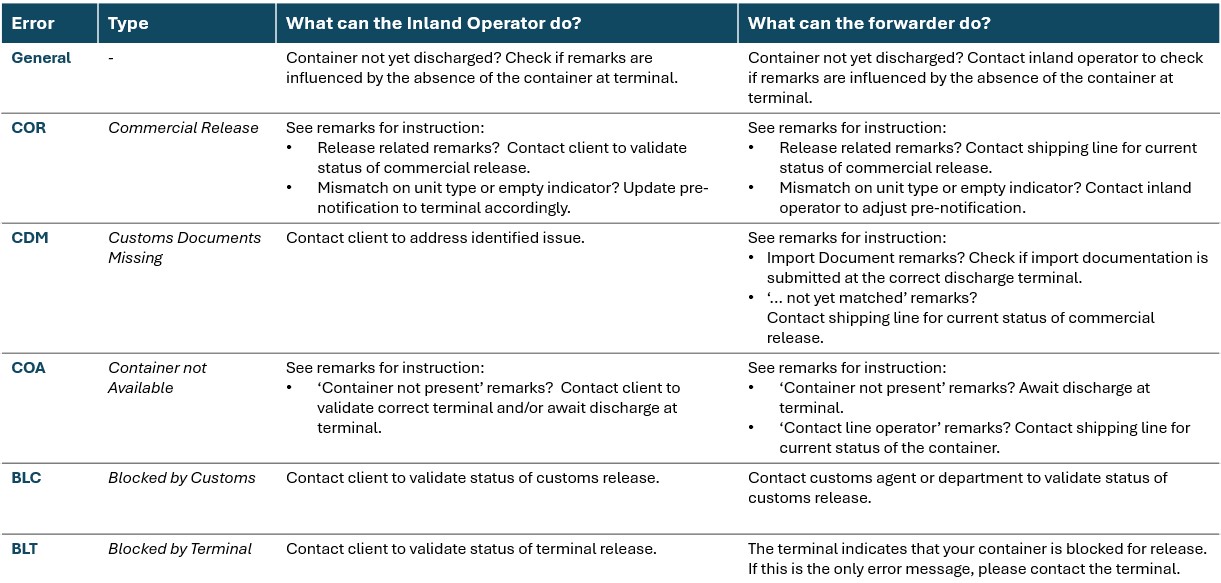
How can I set up e-mail notifications?
Read how to set up e-mail notifications in our instruction manual.
In case you have e-mail notifications configured in Cargo Information, please reconfigure the notifications in Cargo Controller.
The (old) notification settings in cargo information can then be deleted.
1. How do I manage my B/Ls?
Within Cargo Controller, your organisation can be linked to a B/L and the information that becomes available in multiple ways. In this knowledge article, we explain how you can unlock this data and what possibilities we offer in this.
Option 1: Add a B/L yourself
Each user can enter a B/L number via the web screen (or via Cargo Controller API) in combination with at least 1 container number. Based on this data, Portbase retrieves information submitted by the carrier or cargo broker on the import manifest. If this is known, we immediately show all information (and all containers) that Portbase has available at that moment, an "Extended B/L".
B/Ls that you as a user have added yourself are immediately marked as 'Favorite', recognizable by the yellow star in front of the B/L number. B/Ls that your colleagues have added can also be activated as favorites by clicking on the star.
Option 2: Assigned to a B/L
A carrier, a freight broker or a principal can grant a commercial exemption (via Secure Chain) to your organization without your organization tracking the container on the corresponding B/L within Cargo Controller. Based on this data, Portbase retrieves information that is available within the Secure Chain, a "Basic B/L".
As explained in our Quick Start Guide, there are filter options available, but also 'Quick Views'. These quick views quickly differentiate in the main screen, such as the quick view "My Cargo" which immediately selects all B/Ls that you have registered as favorites.
In addition, you can add a label for each B/L, a reference that makes it unique for your organization. This also allows for additional distinction in B/Ls and you can also apply a filter to the set labels. Click on the Label icon of the B/L and add unique or recurring labels, these are then saved and with the filter 'Labels' you can filter on these values.


Active full insight into cargo information and status
As previously indicated, the way in which your organization is linked to a B/L determines how much information you can see from a B/L. Cargo Controller tracks all B/Ls that are linked to your organization as complete (Extended Tracking) by default. This allows you to see all the important cargo information and status updates that you expect.
Are not all B/Ls actively tracked within your organization and do you need this information? Then every user can easily retrieve this by clicking the 'Get access' button. Portbase then registers a paid transaction and immediately provides all available B/L information as you are used to. The B/L that you manually upgrade is immediately marked as a favorite.
How do I manage my B/Ls for my organization (main administrator)?
The main administrator of an organization can manage the active tracking of B/Ls within Cargo Controller. Click on Manage data access via the User menu:
The 'Manage Authorizations' screen opens, now click on the 'B/L Information' tab:
This activates or deactivates the termination of automatic, full B/L information and statuses. By default, this setting is active for your organization. Changes will impact all new B/Ls that are tracked afterwards.
The above can also be controlled via our Cargo Controller API, which allows you to fully integrate with your own internal systems. Read more about this here.
If your organization is not ready for our Cargo Controller API integration, we also have an interim solution with an Excel upload function. Read more about that here.
4. How do I start the Secure Chain?
The Secure Chain can start in 2 different ways within the logistics process (and therefore also in Cargo Controller):
Option 1: The carrier sends the commercial release directly to my organisation
In that case, you will automatically receive a message from the carriers that they will activate your organisation for the Secure Chain. With that message, they will also send a customer reference number, that number must be registered in Cargo Controller. Read this knowledge article for what you need to do.
Option 2: A client sends the commercial release to my organization
In that case, you will automatically receive a message from the client that his carrier will activate his organisation for the Secure Chain. Your client will ask you to prepare yourself for the first releases that will be passed on to you without a PIN code. You can read more in this article on how to receive and process a commercial release.
Did you miss an option? Discuss this with your client and/or shipping company. Ultimately, all containers imported via Rotterdam will be handled via the Secure Chain.
Before you continue: Inform your supply chain partners about the change you are going to make with each other.
You need to be a main user or a user manager of your IAM organisation to access these functionalities. Log in to the service Cargo Controller and go to User Menu. Select ' Manage data authorisations'
The screen will open with the tab ' Commercial releases'. Select the carrier, enter the customer reference and click Save.
You will now see the submitted customer reference listed by carriers company name's. The carrier will immediately receive a notification and will review your verification request.
Verification status
As long as your customer code is in the status of 'Pending' or 'Rejected' you cannot start the Secure Chain.
Pending
The carrier has not yet completed your verification, please contact the carrier.
Rejected
Your entered customer code has not been accepted by the carrier. If a customer reference is rejected, an explanation will be provided. If you have any questions about this rejection, we advise you to contact the carrier.
Manage customer references
If you did not enter the customer reference correctly, you can easily delete it. To do so, click the Delete-button in the same screen where you entered the customer reference for verification. You can have several contracts and thus several customer references per carrier, which you can register individually.
Start Portbase Secure Chain
In consultation with the carrier, you then decide from which date, or for which B/Ls, commercial releases will be issued in Cargo Controller via the PCS. Portbase has no part in this process, this is purely between your organisation and the carrier(s). Your customer reference must have the status 'Accepted' before the Secure Chain can start.
After reading this article, the foundation is laid to receive and process a commercial release. Read our other articles to see how the process continues.
6b. How can I pass on the commercial release to (regular) partners?
In this knowledge article we explain how you can submit a commercial release via various bulk actions for repetitive actions. Like registering (regular, occuring) partners, per B/L, in bulk via Excel uploads or Cargo Controller API. You can only apply this article if you have received a commercial release.
Passing on releases
Passing on an releases differs for the role of the chain party that you are going to manage. We have elaborated on the standard action per container in this article.
Processing releases in bulk
The above are simple actions if you have a limited volume of commercial releases to process. Within the Cargo Controller service there are several options to perform this in bulk, manually, semi-automatically or fully automated.


Registering Trusted Cargo Directors
This can only be set by Power Users and User Administrators.

Tip: Use this option for a limited number of organizations as this can cause confusion if too many organizations can claim these automatic rights. If multiple automatically authorized parties track the same B/L this becomes an undesirable situation, which can be poorly monitored by you. We advise to use this option very limited and to actively manage it. You can delete parties using the 'Delete' button.
Registering Trusted Inland Operators
This can only be set by Power Users and User Administrators.
Follow the steps above, but in step 2 go to the tab 'Trusted Inland Operators'. At the moment that NO Inland Operators are registered here, every employee of your organization can search for and use a Inland Operator themselves. From the moment that 1 Inland Operators is registered here, all employees of your organization will only be able to choose this Operator. You can register as many Inland Operators as you like.
6a. How do I pass on the commercial release per container?
In this knowledge article, we explain how to pass on a commercial release in a simple manner. We explain the bulk processing of this action further here. You can only apply this article if you have received a commercial release.
Passing on releases
Passing on an releases differs for the role of the chain party that you are going to manage.
Option 1: Are you passing on the release to your inland operator? Then you nominate the inland operator.
Option 2: Are you passing on the exemption to another forwarder? Then you appoint this party as the next Cargo Director. In some cases, this concerns a 'Tranfser' of cargo upon arrival at the terminal.
Nominate Inland Operator



Assign Cargo Director



You have are now able to nominate and assign other parties within the Secure Chain.
5. How do I receive a commercial release?
In this knowledge article we explain how you can receive a commercial release within the Secure Chain, how to recognize this and how to inform yourself. There are 2 ways in which your organization is linked to the Secure Chain (and thus the commercial release).
In order to understand this article properly, we expect you to be familiar with the Secure Chain via this Quick Start Guide. And that you are already familiar with the basic functionalities of CC via the Quick Start Guide and/or this series of articles.
Option 1: You are the 'Release-to party' for this chain and receive the commercial release directly from the shipping company. The Secure Chain cannot start until your organization has been verified by the shipping company. This process is explained in this knowledge article.
Option 2: You have been designated as a 'Cargo Director' for this chain and receive the commercial release from the 'Release-to party' or from another 'Cargo Director'.
Receiving releases
You will receive a commercial release per container. You can recognize this by a container because it shows its status within the Secure Chain in the main screen.
Container without commercial release:
Container with commercial release:
Secure Chain pop-up
Click on the icon and you will see from whom, and when, you have received the commercial release. In the following knowledge article we will explain how to process this.
E-mail notifications
There are a number of email notifications available within Cargo Controller that can warn you if you are not logged in and a commercial release has become available for your organization within the Secure Chain. Read here how to set this up.
Overview and differences Cargo Controller & Cargo Release Manager
Only together we can make the container release process and hence the logistics chain more secure. The ‘key’ in the form of a PIN code disappears. Each party in the chain authorises the next party in the logistics chain. Only those authorised parties can perform actions and access confidential data.
Choose service
Use the decision tree to determine which solution is best suited to your situation.
Cargo Controller or Cargo Release Manager
The services Cargo Controller and Cargo Release Manager are part of the Secure Chain, a new process to safely and securely share data with each other in the Dutch ports. You need either Cargo Controller or Cargo Release Manager to enter the Secure Chain and control your chain(s).
With Cargo Controller you get real-time Track & Trace information. You have full control and insight into the cargo, to ensure it is handled correctly and proactively.
With Cargo Release Manager you can view basic cargo information and can direct your chain partners.
The overview below shows the differences between the two services:
* One-time connection fee per service, excl. VAT
**from 01/01/25, the fixed monthly fee is €76.88 and the cost per requested B/L is €0.42 for Cargo Controller.
Request the service
Will you take part in the Secure Chain and join Europe’s largest port community?
Click here to register and request the Portbase service(s) of your choice.
Support pages
Here you will find practical information on how to expand and use Cargo Controller.
Here you will find practical information on how to use Cargo Release Manager.
Can I limit the list of Inland Operators to my regular carriers?
Yes, you can register a fixed list of carriers within Cargo Controller and Cargo Release Manager. This can only be set by a main and/or user administrator and has operational consequences for your users.
You cannot automatically nominate inland operators, as this would impact the operational process to much when a scenario occurs that a different inland operators needs to be
Register trusted parties
You can add your logistics partner(s) to your organization as 'Trusted Inland Operators'.

Activation: From the moment you register 1 inland operator here, the option to nominate another inland operator is excluded. This list of inland operators must immediately be made as complete as possible. Deviations can then only be updated by main and/or user administrators.
You still have to nominate these parties per container.
Control Cargo Controller via Excel uploads and downloads
Yes that is possible. It is largely the same as tracking new B/Ls via an Excel upload, but you will have to provide more information.
Tracking multiple B/Ls in one go
We also call this a batch upload.
You can enter a maximum of 500 equipments and the associated B/Ls in one go with an Excel file.



You have now controlled the Secure Chain in bulk.
After you receive updates on these dates, you can also download a selection and import it into your own systems. Read more about that here.
3. I don't see any terminal data in my B/Ls, how is that possible?
Additional data sources are available within Cargo Controller that are made available by third parties. So-called add-ons make data available within Cargo Controller under their own conditions. You will mainly find providers of these add-ons in the Portbase Marketplace.
Basics: Carrier data
Based on the import manifest, Cargo Controller shows the most current information that the carrier (shipping agent) makes available based on its ship visit to the Dutch port(s). The reliability and accuracy is at most 4 days before the planned ETA. To improve the basics, the terminal data is considerably more reliable, sometimes up to 14 days before the planned ETA. Cargo Controller provides the carrier data by default, unless other sources are available and your organization meets the conditions. You can read more about these conditions at the bottom of this page.
Am I looking at terminal data or carrier data?
The status screen of Cargo Controller clearly indicates whether the data was supplied by the carrier or by the terminal. The example below shows data from the carrier:
The conditions under which you see data may differ per terminal. Below is an example of the APM Terminals that makes its terminal data available free of charge to all Cargo Controller users:
The conditions that a terminal sets can also result in your organization not seeing any data until these conditions are met. See below an example of an organization that did not have a ECT MyTerminal Free account and therefore did not receive a release confirmation in Cargo Controller:
Premium Terminal Data in Cargo Controller
* All Terminals reserve the right to make changes to their terms and conditions.
Those involved will be informed in a timely manner of any changes to the conditions.
The benefits of Premium Terminal Data
How to access Premium Terminal Data
To receive terminal data as a shipper or freight forwarder, you need a Cargo Controller subscription in Portbase. There are 2 options:
Via web: For Cargo Controller web users, the status screen in Cargo Controller clearly indicates whether the data was provided by the shipping line or the terminal.
Via API: Terminal data is also directly available through our Cargo Controller API. This allows you to use the API as a single source instead of setting up multiple separate connections. For more detailed information, see our API specifications on our Developer Portal.
Different procedures apply per terminal. Read more below.
APMT
APMT automatically provides terminal data within Cargo Controller. No additional action is required; this service is completely free of charge.APMT reserves the right to make changes to the terms and conditions. Stakeholders will be informed of any changes in a timely manner.
Price: No subscription fee and/or transaction fee.
RWG
RWG Premium Terminal Data must be requested within the Cargo Controller service. Only users with the role 'Main Administrator' or 'Data Managers' can request this premium service)
Price: Based on a subscription and transaction fee per B/L. Find more here. Login to PCS is requiered.
ECT
To receive terminal data from ECT, you need to have both a Cargo Contoller account from Portbase and a MyTerminal+ account from ECT. Data authorisations for ECT have to be requested through MyTerminal. More information here.
Price: Based on ECT Myterminal account. Find out more here.
2. How do I track the status of my cargo?
After adding your cargo you will discover the power of Cargo Controller, you are now able to monitor all your cargo based on 3 main indicators. These 3 main indicators represent the 3 phases of the import process that your cargo goes through before you can have it picked up at the terminal. These 3 main indicators are also called 'gates' and our status messages 'milestones'. In this article we explain the statuses, but also how you can apply them to simplify your daily work by working based on exceptions (management by exceptions).
Import phases
Each indicator monitors the status of the import phase your container is currently in. This way, either the general status or the most critical status is shown. An indicator contains a group of specific indicators for that phase:
* This indicator is only available within the Secure Chain. More information about this can be found in our Quick Start Guide, Factsheet or introduction film.
** This indicator is only available if the terminal makes this data available. Would you like to know more about terminal data within Cargo Controller? Then read more here first.
Legend of the status indicator
As you can see, the 3 indicators are based on 10 individual indicators. You can view this if you press the i icon and open the details screen:
Colors and icons
The main indicator will provide you with the overall status of the phase, or the most urgent one within that phase. Their color and icon will read as the following:
In de onderstaande stappen gaan we in op hoe je deze statussen kan monitoren via filters e/o e-mailnotificaties aan de hand van een aantal voorbeelden.
Monitoring statuses
In our Quick Start Guide we have already mentioned the filter options within Cargo Controller, in this part we explain a number of them to use to filter out important status updates. This in combination with a number of our supporting email notifications.
Filter 1: Import manifest
Check 'Data not available', all B/Ls that are not known are now shown in the overview. Without a manifest, Cargo Controller cannot share any other status with you. The shipping company is responsible for submitting the import manifest. They must confirm this to the Harbor Master 4 days before ETA.
Tip 1: Always check first that there is no typo in the registered B/L number, that is our number 1 cause for questions in this situation.
Tip 2: Sometimes a B/L may have been wrongly registered on the manifest and subsequently deleted. An email notification is also available for this situation (B/L removed).
Filter 2: Discharge
Check 'Not Discharged' and containers have not yet been confirmed by the terminal. This can arise from various situations, such as a communication disruption between the terminal and Portbase, a cut-and-run situation by the shipping company or your organization at this terminal is not allowed to view this data (see Terminal data).
Tip: An e-mail notification is available that sends an e-mail when the ship has departed, but the discharge confirmation has not yet been received.
Filter 3: Inspection status
Check 'Notified', all containers that Customs has selected for inspection, 'have fallen red', are now shown on the screen.
Or: Check 'Released' to select all containers that were inspected and have now been released by Customs.
Tip: There are e-mail notifications available that send an email when the container has been notified and subsequently released.
Filter 4: Import document
Check 'Unknown', all containers for which no import document (MID) has yet been submitted to the terminal are now shown on the screen.
Tip: An e-mail notification is available that sends an e-mail if no MID has been submitted 6 hours after unloading the container.
Filter 5: Inland operator
Check 'Not nominated', all containers for which no carrier has yet been nominated (Secure Chain action) are now shown on the screen.
You can now track the status of your cargo
Based on this article, you can now easily navigate through the statuses of the cargo and you are in control of the current status. The next steps if a status deviates differ per situation. Read more here how you can set up email notifications.
How can I activate Secure Chain within Cargo Controller?
If you are already using Cargo Controller, you can have the following activated by your organization's main administrator. For Cargo Controller API users, the steps below are also necessary to complete before you can use our extensive API functions.
Master administrators have access to the PCS-menu option 'Organization management':
In this menu, the main user can issue rights to users by means of User groups. Go to the User Groups tab.
We have added a User Group 'Cargo Controller (Director)' for all existing Cargo Controller users. Click on this title and you can then add colleagues to this group. Click on 'Save' to apply the changes.
A colleague who is already logged in will then have to log out and log in before the extra functionalities are visible in his Cargo Controller environment.
Tip: In this way, we hope that you limit the management of these functionalities to the users who actually use them in their work.
How can I monitor the status of my cargo?
In Cargo Release Manager will inform you can follow the picked up status of you cargo at the terminal:
Import phases
Each indicator will monitor the status concerning a phase in the import flow of the container. It will indicate an overall status, or the must urgent one. All indicators contain a group of specific indicators within these phases:
As you can see, the 2 indicators will inform you about 3 separate indicators. These 3 indicators are visible when you view the status details via the i-button.
Color and icons
The main indicator will provide you with the overall status of the phase, or the most urgent one within that phase. Their color and icon will read as the following:
With these indicators you will be in control about you cargo. In addition with the filter options in Cargo Release Manager you are now able to manage you cargo by exceptions.
I am the haulier for one or more containers. How can I nominate another haulier?
Select the container(s) you want to assign to another haulier by checking the box to the left of the container line. The Forward button then appears at the bottom of the page. By clicking on it, you can choose which organisation you want to prenotify and transport the selected container(s).
Important! You can select multiple containers at once, but you can only nominate one haulier per forward.
I am the nominated haulier for my container but I am not able to select another haulier to nominate them.
If your haulier is not known in HCN, you cannot select them to nominate them for the Inland operator role. The haulier must first register with Portbase and then choose (one of) the services HCN Road, Rail or Barge. This is how you step into the Portbase Secure Chain.
Should this block further processing of the current container, you have two options:
Important! At most terminals, prenotification by your haulier is mandatory. In time, the option of collecting a container with a PIN code will be withdrawn due to its susceptibility to fraud.
I see that I am no longer the nominated haulier for a container; how is this possible?
Your customer has revoked your nomination and chosen another haulier for the container(s). You can tell that this is the case because the container is visible in the Handlings dashboard but is no longer visible in Shipments.
If a transport order exists in your own TMS but there is no registration in the PCS, it is no longer valid.
The customer should always inform the haulier of the cancellation or removal of a container in order to avoid a cargo mismatch, because the haulier may have already initiated transport to collect the container.
How can I register my customer code?
You need to be a main user or a user manager of your IAM organisation to access these functionalities.
Log in to the service Cargo Controller, or Cargo Release Manager, and go to User Menu. Select ' Manage data authorisations'
The screen will open with the tab ' Commercial releases'. Select the shipping company, enter the customer code and click Save.
You will now see the submitted customer codes listed by carrier company name's. The carrier will immediately receive a notification and will review your verification request.
Start Portbase Secure Chain
In consultation with the carrier, you then decide from which date, or for which B/Ls, commercial releases will be issued in Cargo Controller, or Cargo Release Manager, via the PCS. Portbase has no part in this process, this is purely between your organization and the carrier(s). Your customer code must have the status 'Accepted' before the Secure Chain can start.
Important note: After entering the customer code, the container release is not automatically visible in Portbase! The shipping line must first accept it. Only then will you be able to receive a new release via Portbase.
Manage customer codes
You can have several customer codes per carrier, which you can register individually. In this tab you can see per carrier which customer codes you have registered and you can also manage these by removing expired customer codes using the 'Delete' button.
My customer code has not been verified. What should I do?
As long as your customer code is in the status of 'Pending' or 'Rejected' you cannot start the Secure Chain.
Pending
The carrier has not yet completed your verification, please contact the carrier.
Rejected
Your entered customer code has not been accepted by the carrier. If a customer code is rejected, an explanation will be provided. If you have any questions about this rejection, we advise you to contact the carrier.
Manage customer codes
If you did not enter the customer code correctly, you can easily delete it. To do so, click the Delete-button in the same screen where you entered the customer code for verification.
My customer code has been verified. What happens next?
Start Portbase Secure Chain
In consultation with the carrier, you jointly determine from when the commercial releases will be issued via PCS in Cargo Controller, or Cargo Release Manager. Portbase has no further active role in this, this is done via the shipping company.
Basic functionalities
You can now manage the supply chain to retrieve the relevant containers without PIN code. As usual, you will still receive a delivery note from the carrier by email, but now without a PIN code.
On the current page you will find various FAQs per subject and there we will go into more detail on specific steps in managing your logistics chain within the Secure Chain.
Can I nominate or authorize per B/L or per container?
Both.
Authorize or nominate per container
You can easily authorize another logistics partner per container for the role of 'Cargo director' or nominate a carrier for the role of 'Carrier. Select the -button behind the relevant container and click on 'Transfer cargo director' or 'Nominate inland operator'. You can now select your partner and transfer only this container to your logistics partner.
Please note that you can only transfer the role of 'Cargo director' after you have received the exemption from the shipping company.
Authorize or nominate per B/L
You can nominate or authorize all containers per B/L to a inland operator in one action. Select the -button behind the relevant B/L and click on 'Transfer cargo director' or 'Nominate inland operator'. You can now select your partner and transfer only this container to your logistics partner.
Nominate per B/L
You can nominate all containers per B/L to a inland operator in one action. Select the B/L by checking it and at the top you will now see the button 'Nominate inland operator'.
With the current state of the Portbase Secure Chain we might update this process later based upon feedback from the community. We will inform all users via email and the news updates in the service.
I cannot select my logistics partner, what now?
The release can be passed on via an authorisation to a logistics chain partner or by directly nominating a carrier.
Below we explain both situations if that option is not available:
1. Nominate
After you have chosen the option 'Nominate carrier' you will come to a pop-up screen. If you start typing the name of your carrier it will automatically be filled with all the organizations that Portbase knows.
If your carrier is not known in Cargo Controller or Cargo Release Manager, you cannot select it for transferring the Carrier role. Your carrier must first register with Portbase and connect to MCA Road, Rail or Barge to join the Secure Chain.
If this blocks your current container from further processing, you have one choice:
You use another carrier that is known to Portbase. Your carrier can register with Portbase, follow this link of the Secure Chain page.
2. Authorize
After you have chosen the option 'Transfer cargo director' you will see a pop-up screen. If you start typing the company name of your logistics partner, it would automatically be completed with all organizations known to Portbase.
If your logistics partner is not known in Cargo Controller or Cargo Release Manager, you cannot select it for the role Cargo director, or Transport director. Your logistics partner must first register with Portbase and make a choice between Cargo Controller or Cargo Release Manager before you can continue with the Chain of Trust. Should this block your current cargo from further processing, you have two choices:
Important! In time, the option of unloading a container using a PIN code will be withdrawn due to its susceptibility to fraud.
Can I authorize or nominate before the commercial release is issued?
Cargo Controller: Yes, you can track the B/L and container(s) in Cargo Controller long before the ship's ETA. But you can only manage the chain by authorizing or nominating a party after the Import manifest is known.
However, the chain will only become active once the commercial release has been granted. Only then can the pre-notification be made at the terminal. Everyone in the chain can receive an update when the commercial release is released.
Cargo Release Manager: No, within Cargo Release Manager you can only access the B/L after the commercial release is issued and then manage the chain.
NB! If the commercial release never follows because another party receives the commercial release or changes the B/L number (due to division), this entire chain will become redundant. You can then delete the B/L data, you can read more about that here.
Do I still need to provide my supply chain partners with a (transport) order after nomination or authorisation?
Yes; in this phase, the Portbase Secure Chain is only concerned with unloading containers without a PIN code. An authorisation or nomination is not yet a legal contract. You still need to bilaterally transfer your underlying agreement to each other.
I see that I am no longer assigned for my B/L; how is this possible?
Revoked release
Just as you can revoke the rights of the next party in the chain, your principal in the chain can also revoke this for you as a release-to-party, director or inland operator.
For example, a carrier can withdraw the entire commercial release for the full chain. At that point, the container will no longer be available for collection until the commercial release has been re-issued again.
Your chain may have already been fully prepared, and this chain is still active at this point. Only without the commercial release your inland operator cannot remove the container. If the carrier re-issues the commercial release, this automatically restores your prepared chain and your inland operator can submit the pre-notification.
The same effect can also arise if the validity of your commercial release has expired. Although this is not yet the case at this stage of the Secure Chain, this may change in the future.
Contact your carrier for a new commercial exemption.
Revoked authorization or nomination
Please contact your client if you are no longer authorized or nominated for this cargo.
I see that the validity of the commercial release has expired, now what?
Contact your shipping company for a new commercial release or to renew the commercial release.
If your chain was already fully prepared, it will still be active. But without the commercial release, your haulier cannot unload the container. If the shipping company resends the commercial release, this automatically restores the chain you have prepared and your haulier can submit the prenotification.
Do I still need the Delivery Note with the Portbase Secure Chain inplace?
Yes.
For now you will still need the delivery note for some details that are not yet available in the services within the Portbase Secure Chain, such as empty returns. We are currently working with the shipping companies in order to also be able to display these values to all parties in the chain via the services.
Can I also request the commercial release from the shipping company via the Portbase Secure Chain?
No, you should still contact the shipping company if you are not automatically assigned the commercial release.
Can I also process my export flow via the Portbase Secure Chain?
No, in the current phase, the Portbase Secure Chain is only in place for the import flow of containers.
Can I also see empty returns via the Portbase Secure Chain?
This value is not currently available in Cargo Controller and Cargo Release Manager. For now, you will find this value on the delivery note the shipping company send you by e-mail. We are currently working with the shipping companies in order to also be able to display these values to all parties in the chain via the Portbase Secure Chain, via the Portbase services.
My inland operator's terminal status is different, what can I do?
The new status 'Pre-notification Hinterland' in Cargo Controller shows the terminal pick-up status that the inland operator sees after pre-notifying at the terminal. Provided that your organisation participates in the Secure Chain.
I see an error code, what can I do?
The text above will give many questions, which can often be self-evident for a carrier. Use each other's expertise to determine whose turn it is to change the status and release the cargo for collection. Below is a general checklist of what you or your carrier can do to improve the terminal status.
Please note! Each terminal has its own unique list of error messages and text field entries. The terminal can provide an explanation in the description of the error code. The status of the pre-notification comes from the terminal, this is the direct status from the terminal system. The status shown is a snapshot and is not automatically updated by all terminals. Always check the date and time of the status to see if it is up to date.
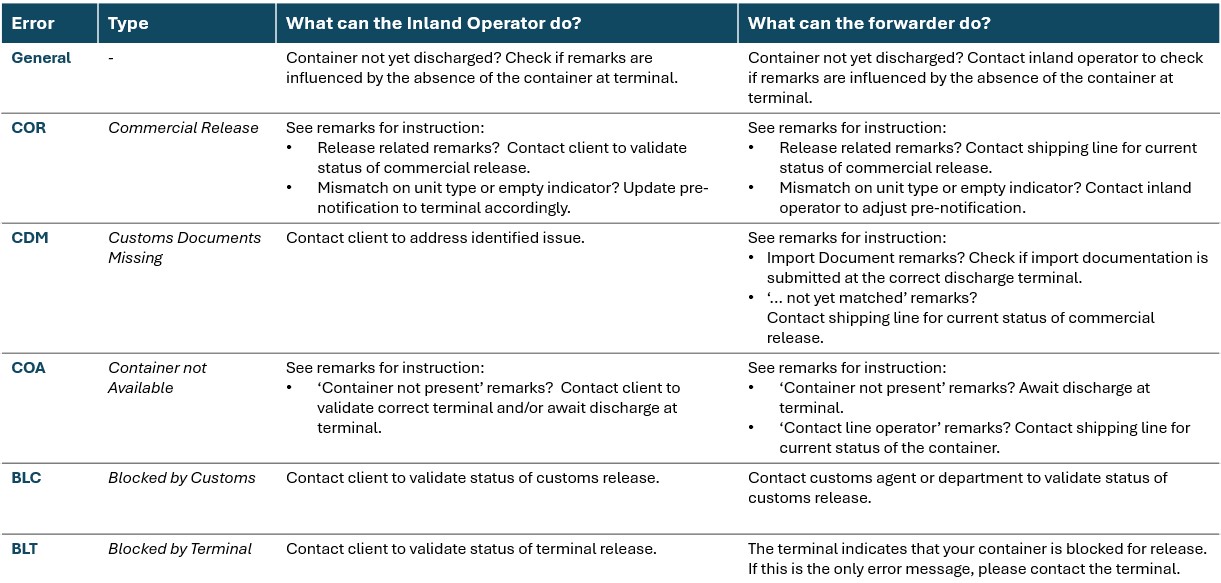
How can I set up e-mail notifications?
Read how to set up e-mail notifications in our instruction manual.
In case you have e-mail notifications configured in Cargo Information, please reconfigure the notifications in Cargo Controller.
The (old) notification settings in cargo information can then be deleted.
Using pre-generated status requests in MCA and adding B/L number (for Secure Chain releases)
As soon as you as a transport company are designated by a customer to transport a Secure Chain container, a status request is generated automatically. We recommend reusing it for the pre-notification at the terminal, so that it is directly linked to the correct Secure Chain B/L. In addition, the advantage of this is that you need to fill in less information, reducing the risk of errors and saving you time.
Have you already started a status request or pre-notification?
If you have already created a status request or pre-notification yourself, MCA will try to automatically link it to the Secure Chain. This is not always possible due to the complexity of some chains. Make sure you include the B/L number in your status request or pre-notification, so that it can be directly linked to the correct Secure Chain B/L. This will prevent problems and ensure smooth handling.
In brief:
Note:
ECT and Euromax cannot process updates. We therefore recommend that pre-notification to these terminals is only done once the status request is completely correct and green.
For inland operators and software providers with an MCA-API system link:
The new field consignmentNumber has been added to the existing handlingData object. For more details, check the and the API specifications in our Developer Portal.
Any problems?
Have you followed all these steps but are still experiencing problems? Please contact Portbase Customer .
In the dashboard it looks as follows:
In MCA Road:
In MCA Barge & Rail as follows:

I am the haulier for one or more containers. How can I nominate another haulier?
Select the container(s) you want to assign to another haulier by checking the box to the left of the container line. The Forward button then appears at the bottom of the page. By clicking on it, you can choose which organisation you want to prenotify and transport the selected container(s).
Important! You can select multiple containers at once, but you can only nominate one haulier per forward.
I am the nominated haulier for my container but I am not able to select another haulier to nominate them.
If your haulier is not known in HCN, you cannot select them to nominate them for the Inland operator role. The haulier must first register with Portbase and then choose (one of) the services HCN Road, Rail or Barge. This is how you step into the Portbase Secure Chain.
Should this block further processing of the current container, you have two options:
Important! At most terminals, prenotification by your haulier is mandatory. In time, the option of collecting a container with a PIN code will be withdrawn due to its susceptibility to fraud.
Do I also need to give the other nominated haulier a transport order for this shipment?
Yes; in this phase, the Portbase Secure Chain is only concerned with collecting containers without a PIN code. Other information required for transport must be shared with the haulier outside the PCS. When downloading container information, you can see what information is available within the PCS and HCN.
How can I revoke the nomination for a container?
The party that made the nomination can also revoke the nomination. They can do so for one or more containers. To do this, click on the selection box(es) for the appropriate container(s) and click the Cancel shipment button. The nomination has now been revoked for the selected container(s) and there is no longer an active haulier. You can now nominate another haulier.
Important! If you revoke the nomination of a subcontractor, it is important to revoke the transport order first to avoid unnecessary charges.
I see that I am no longer the nominated haulier for a container; how is this possible?
Your customer has revoked your nomination and chosen another haulier for the container(s). You can tell that this is the case because the container is visible in the Handlings dashboard but is no longer visible in Shipments.
If a transport order exists in your own TMS but there is no registration in the PCS, it is no longer valid.
The customer should always inform the haulier of the cancellation or removal of a container in order to avoid a cargo mismatch, because the haulier may have already initiated transport to collect the container.
I have been nominated as the haulier and I can see the container under the Shipments tab and under Handling. What should I do?
All containers are listed under the Handlings tab. Under the Shipments tab, you see only the containers assigned to you via the Portbase Secure Chain by means of nomination. What you do next depends on your situation:
I am the nominated haulier and I want to register a subcontractor for the prenotification and collection of the container(s). What should I do?
You now have two options, depending on your situation:
By means of these actions, your haulier is added to the Portbase Secure Chain and all CargoCards linked to this organisation will be recognised. Failure to do this will result in the haulier being denied access to the terminal. If the commercial release has been issued, you can submit the prenotification.
Do I still need to provide my supply chain partners with a (transport) order after nomination or authorisation?
Yes; in this phase, the Portbase Secure Chain is only concerned with unloading containers without a PIN code. An authorisation or nomination is not yet a legal contract. You still need to bilaterally transfer your underlying agreement to each other.
Can I also process my export flow via the Portbase Secure Chain?
No, in the current phase, the Portbase Secure Chain is only in place for the import flow of containers.
Can I also see empty returns via the Portbase Secure Chain?
This value is not currently available in Cargo Controller and Cargo Release Manager. For now, you will find this value on the delivery note the shipping company send you by e-mail. We are currently working with the shipping companies in order to also be able to display these values to all parties in the chain via the Portbase Secure Chain, via the Portbase services.
How can I set up e-mail notifications?
Read how to set up e-mail notifications in our instruction manual.
In case you have e-mail notifications configured in Cargo Information, please reconfigure the notifications in Cargo Controller.
The (old) notification settings in cargo information can then be deleted.
Overview and differences Cargo Controller & Cargo Release Manager
Only together we can make the container release process and hence the logistics chain more secure. The ‘key’ in the form of a PIN code disappears. Each party in the chain authorises the next party in the logistics chain. Only those authorised parties can perform actions and access confidential data.
Choose service
Use the decision tree to determine which solution is best suited to your situation.
Cargo Controller or Cargo Release Manager
The services Cargo Controller and Cargo Release Manager are part of the Secure Chain, a new process to safely and securely share data with each other in the Dutch ports. You need either Cargo Controller or Cargo Release Manager to enter the Secure Chain and control your chain(s).
With Cargo Controller you get real-time Track & Trace information. You have full control and insight into the cargo, to ensure it is handled correctly and proactively.
With Cargo Release Manager you can view basic cargo information and can direct your chain partners.
The overview below shows the differences between the two services:
* One-time connection fee per service, excl. VAT
**from 01/01/25, the fixed monthly fee is €76.88 and the cost per requested B/L is €0.42 for Cargo Controller.
Request the service
Will you take part in the Secure Chain and join Europe’s largest port community?
Click here to register and request the Portbase service(s) of your choice.
Support pages
Here you will find practical information on how to expand and use Cargo Controller.
Here you will find practical information on how to use Cargo Release Manager.
How can I monitor the status of my cargo?
In Cargo Release Manager will inform you can follow the picked up status of you cargo at the terminal:
Import phases
Each indicator will monitor the status concerning a phase in the import flow of the container. It will indicate an overall status, or the must urgent one. All indicators contain a group of specific indicators within these phases:
As you can see, the 2 indicators will inform you about 3 separate indicators. These 3 indicators are visible when you view the status details via the i-button.
Color and icons
The main indicator will provide you with the overall status of the phase, or the most urgent one within that phase. Their color and icon will read as the following:
With these indicators you will be in control about you cargo. In addition with the filter options in Cargo Release Manager you are now able to manage you cargo by exceptions.
Do I still need the Delivery Note with the Portbase Secure Chain inplace?
Yes.
For now you will still need the delivery note for some details that are not yet available in the services within the Portbase Secure Chain, such as empty returns. We are currently working with the shipping companies in order to also be able to display these values to all parties in the chain via the services.
Can I also process my export flow via the Portbase Secure Chain?
No, in the current phase, the Portbase Secure Chain is only in place for the import flow of containers.
Can I also see empty returns via the Portbase Secure Chain?
This value is not currently available in Cargo Controller and Cargo Release Manager. For now, you will find this value on the delivery note the shipping company send you by e-mail. We are currently working with the shipping companies in order to also be able to display these values to all parties in the chain via the Portbase Secure Chain, via the Portbase services.
1. How do I manage my B/Ls?
Within Cargo Controller, your organisation can be linked to a B/L and the information that becomes available in multiple ways. In this knowledge article, we explain how you can unlock this data and what possibilities we offer in this.
Option 1: Add a B/L yourself
Each user can enter a B/L number via the web screen (or via Cargo Controller API) in combination with at least 1 container number. Based on this data, Portbase retrieves information submitted by the carrier or cargo broker on the import manifest. If this is known, we immediately show all information (and all containers) that Portbase has available at that moment, an "Extended B/L".
B/Ls that you as a user have added yourself are immediately marked as 'Favorite', recognizable by the yellow star in front of the B/L number. B/Ls that your colleagues have added can also be activated as favorites by clicking on the star.
Option 2: Assigned to a B/L
A carrier, a freight broker or a principal can grant a commercial exemption (via Secure Chain) to your organization without your organization tracking the container on the corresponding B/L within Cargo Controller. Based on this data, Portbase retrieves information that is available within the Secure Chain, a "Basic B/L".
As explained in our Quick Start Guide, there are filter options available, but also 'Quick Views'. These quick views quickly differentiate in the main screen, such as the quick view "My Cargo" which immediately selects all B/Ls that you have registered as favorites.
In addition, you can add a label for each B/L, a reference that makes it unique for your organization. This also allows for additional distinction in B/Ls and you can also apply a filter to the set labels. Click on the Label icon of the B/L and add unique or recurring labels, these are then saved and with the filter 'Labels' you can filter on these values.


Active full insight into cargo information and status
As previously indicated, the way in which your organization is linked to a B/L determines how much information you can see from a B/L. Cargo Controller tracks all B/Ls that are linked to your organization as complete (Extended Tracking) by default. This allows you to see all the important cargo information and status updates that you expect.
Are not all B/Ls actively tracked within your organization and do you need this information? Then every user can easily retrieve this by clicking the 'Get access' button. Portbase then registers a paid transaction and immediately provides all available B/L information as you are used to. The B/L that you manually upgrade is immediately marked as a favorite.
How do I manage my B/Ls for my organization (main administrator)?
The main administrator of an organization can manage the active tracking of B/Ls within Cargo Controller. Click on Manage data access via the User menu:
The 'Manage Authorizations' screen opens, now click on the 'B/L Information' tab:
This activates or deactivates the termination of automatic, full B/L information and statuses. By default, this setting is active for your organization. Changes will impact all new B/Ls that are tracked afterwards.
The above can also be controlled via our Cargo Controller API, which allows you to fully integrate with your own internal systems. Read more about this here.
If your organization is not ready for our Cargo Controller API integration, we also have an interim solution with an Excel upload function. Read more about that here.
2. How do I track the status of my cargo?
After adding your cargo you will discover the power of Cargo Controller, you are now able to monitor all your cargo based on 3 main indicators. These 3 main indicators represent the 3 phases of the import process that your cargo goes through before you can have it picked up at the terminal. These 3 main indicators are also called 'gates' and our status messages 'milestones'. In this article we explain the statuses, but also how you can apply them to simplify your daily work by working based on exceptions (management by exceptions).
Import phases
Each indicator monitors the status of the import phase your container is currently in. This way, either the general status or the most critical status is shown. An indicator contains a group of specific indicators for that phase:
* This indicator is only available within the Secure Chain. More information about this can be found in our Quick Start Guide, Factsheet or introduction film.
** This indicator is only available if the terminal makes this data available. Would you like to know more about terminal data within Cargo Controller? Then read more here first.
Legend of the status indicator
As you can see, the 3 indicators are based on 10 individual indicators. You can view this if you press the i icon and open the details screen:
Colors and icons
The main indicator will provide you with the overall status of the phase, or the most urgent one within that phase. Their color and icon will read as the following:
In de onderstaande stappen gaan we in op hoe je deze statussen kan monitoren via filters e/o e-mailnotificaties aan de hand van een aantal voorbeelden.
Monitoring statuses
In our Quick Start Guide we have already mentioned the filter options within Cargo Controller, in this part we explain a number of them to use to filter out important status updates. This in combination with a number of our supporting email notifications.
Filter 1: Import manifest
Check 'Data not available', all B/Ls that are not known are now shown in the overview. Without a manifest, Cargo Controller cannot share any other status with you. The shipping company is responsible for submitting the import manifest. They must confirm this to the Harbor Master 4 days before ETA.
Tip 1: Always check first that there is no typo in the registered B/L number, that is our number 1 cause for questions in this situation.
Tip 2: Sometimes a B/L may have been wrongly registered on the manifest and subsequently deleted. An email notification is also available for this situation (B/L removed).
Filter 2: Discharge
Check 'Not Discharged' and containers have not yet been confirmed by the terminal. This can arise from various situations, such as a communication disruption between the terminal and Portbase, a cut-and-run situation by the shipping company or your organization at this terminal is not allowed to view this data (see Terminal data).
Tip: An e-mail notification is available that sends an e-mail when the ship has departed, but the discharge confirmation has not yet been received.
Filter 3: Inspection status
Check 'Notified', all containers that Customs has selected for inspection, 'have fallen red', are now shown on the screen.
Or: Check 'Released' to select all containers that were inspected and have now been released by Customs.
Tip: There are e-mail notifications available that send an email when the container has been notified and subsequently released.
Filter 4: Import document
Check 'Unknown', all containers for which no import document (MID) has yet been submitted to the terminal are now shown on the screen.
Tip: An e-mail notification is available that sends an e-mail if no MID has been submitted 6 hours after unloading the container.
Filter 5: Inland operator
Check 'Not nominated', all containers for which no carrier has yet been nominated (Secure Chain action) are now shown on the screen.
You can now track the status of your cargo
Based on this article, you can now easily navigate through the statuses of the cargo and you are in control of the current status. The next steps if a status deviates differ per situation. Read more here how you can set up email notifications.
My inland operator's terminal status is different, what can I do?
The new status 'Pre-notification Hinterland' in Cargo Controller shows the terminal pick-up status that the inland operator sees after pre-notifying at the terminal. Provided that your organisation participates in the Secure Chain.
I see an error code, what can I do?
The text above will give many questions, which can often be self-evident for a carrier. Use each other's expertise to determine whose turn it is to change the status and release the cargo for collection. Below is a general checklist of what you or your carrier can do to improve the terminal status.
Please note! Each terminal has its own unique list of error messages and text field entries. The terminal can provide an explanation in the description of the error code. The status of the pre-notification comes from the terminal, this is the direct status from the terminal system. The status shown is a snapshot and is not automatically updated by all terminals. Always check the date and time of the status to see if it is up to date.
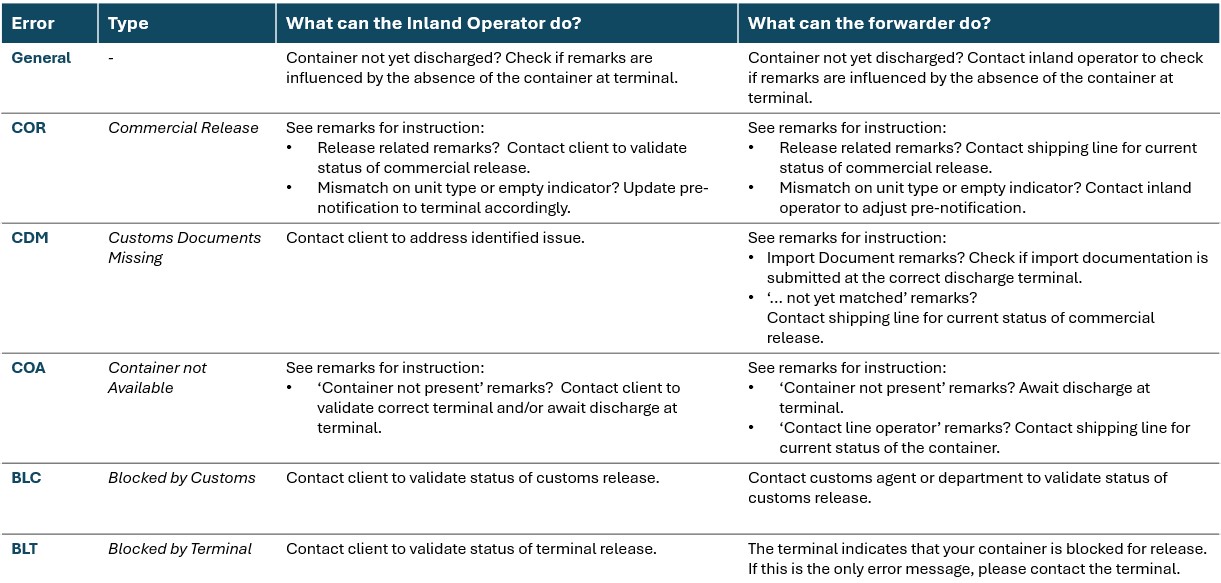
Development issue: Multiple releases for a (groupage) container
Scenario:
Roles:
Services:
Result:
Workaround:
Planning solution:
Development issue: Release is rejected by terminal
Scenario:
Roles:
Services:
Result:
Workaround:
Planning solution:
Development issue: Different ISO type containers between manifest and terminal
Scenario:
Roles:
Services:
Result:
Workaround:
Planning solution:
Development issue: Double releases (with and without PIN)
Scenario:
Rollen:
Services:
Result:
Workaround:
Planning solution:
